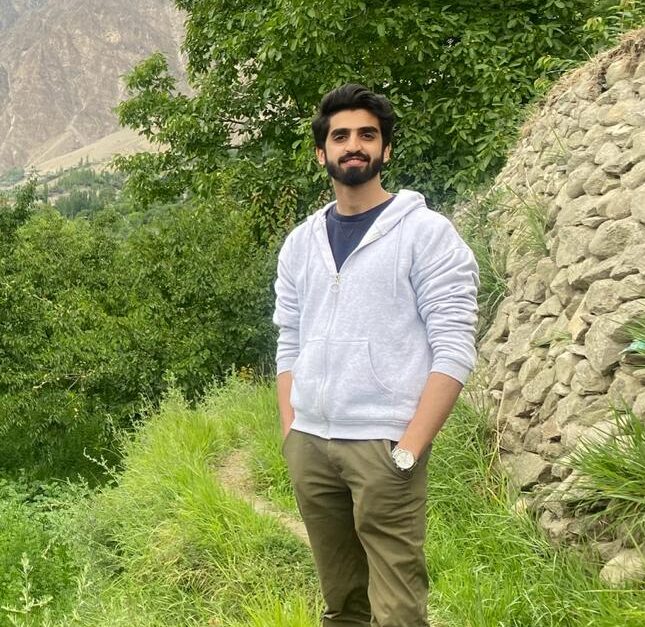Roku TVs are arguably the easiest to use Smart TVs on the market. Their clean interface is what differentiates them from others. Moreover, a lot of Roku TVs come at an affordable price, which means you don’t need to break the bank while purchasing them.
While Roku TVs are one of the favorites in 2023, sometimes their brightness auto-adjusts and dims as a result. If this happened to your TV and you can’t find the remote, it must be a nightmare for you! Worry not, because in this article, we are going to discuss how to turn up brightness on Roku TV without remote.
How to Turn Up Brightness on Roku TV without Remote (A Step-by-Step Guide)
If you have lost your Roku TV remote, trust me it’s not the end of the world! You still can change the brightness or control other settings on your TV by using the Roku Smartphone app. Follow these steps to turn up the brightness on your Roku TV.
- Make sure that your Roku TV and your smartphone are on the same Wi-Fi network.
- Download and install the Roku app on your smartphone. If you have an iPhone, you can download the app from the App Store. If you have an Android phone, you can download it from the Google Play Store.

- Once you open the Roku app, you can either create your Roku account or select the Continue as guest option.
- On the bottom left corner of the screen, tap on Devices. Tap OK to allow the app to find your Roku device (Roku TV).
- From here, you will be able to see your Roku TV. Select it and continue.
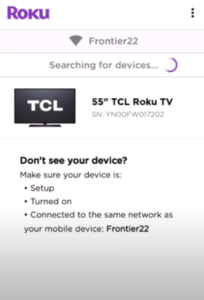
- On the subsequent screen, you will see a Remote. Tap on it.
- Your Roku app will now act as your TV’s physical remote.

- Press the left Arrow sign on the app remote multiple times until you see a menu on the left side of the screen.
- Scroll down and open Settings.
- On the next menu, scroll down and select TV Picture Settings.
- Select Brightness and increase it according to your desired preference.
There you have it! Now you know how to turn up brightness on Roku TV without remote. You can use the Roku app to change other TV settings as well.
If you need a video guide, you can watch this video by How to Tech.
Can you turn Roku TV volume up without remote?
You can turn up the volume on your Roku TV without remote by connecting your TV to the Roku app. Simply make sure that both the devices (your smartphone and Roku TV) are on the same Wi-Fi network, and you will be able to use the Roku app as a remote for your TV.
Once both the devices are connected, you can open Remote in your Roku app and it will have controls just like the physical remote of your TV. You can adjust the volume using the controls.
Roku TV brightness keeps changing?
If your Roku TV’s brightness is constantly changing automatically, this might be due to an incorrect setting.
All you need to do is go to the Settings of your TV and open Picture Settings. From here you need to decrease the backlight value to 60 or 70.
When the backlight value is high, the picture sensors keeps adjusting the picture and the brightness fluctuates. For this reason, you should keep this value low or moderate but never near 100.
How do I connect my phone to my Roku TV without a remote?
First, make sure that your smartphone is on the same wifi network as your Roku TV. Next, open the Roku app and tap on the ‘Devices’ tab.
From here, select your Roku TV and in this way, you can connect your Roku TV to your phone without a remote.
What is Roku Night Mode?
The Night Mode in Roku TV allows you to watch movies late at night without disturbing your family members, roommates or neighbors.
When Roku TV is in this mode, it automatically scales down the loud noises in the media that is being played. Moreover, it scales up the dialogues so that you can listen to speech even when the TV is at a low volume.
Conclusion
Roku TVs are some of the most intuitive and user-friendly Smart TVs on the market. Their foolproof OS and easy navigation make them stand out among other TVs.
Similarly, the Roku app is a powerful piece of software using which you can control your Roku TV even when you don’t have a remote. In this article, we explored how to turn up brightness on Roku TV without remote.
I hope this article was helpful for you. Happy Smart Homing!