Vizio is currently one of the most popular and affordable brands when it comes to Smart TVs. Most Vizio TVs have a clean interface and pretty much all the functions that users primarily demand!
However, despite common assumption, not all Vizio TVs come equipped with Bluetooth technology. How do I know if my Vizio TV has Bluetooth? A lot of Vizio users are bound to ask this question.
In today’s article, I will guide you on how you can check whether your Vizio TV has built-in Bluetooth or not. Let’s dive in!
How do I know if my Vizio TV has Bluetooth? (Simplest ways to Check!)
Check Vizio TV manual

The very first thing you should do is check your Vizio Tv’s user manual. All the functions of the TV will be written inside the manual. You can also get the manual online on the Vizio TV Support website.
Open the “Table of Contents” page in the User Manual. Thoroughly go through the entire contents and try to find “Bluetooth” there.
If you can’t find Bluetooth in the Table of Contents, chances are that your Vizio TV does not have built-in Bluetooth.
Browse through Settings and Check System Information

Another way in which you can check Bluetooth is by browsing through the settings of your Vizio TV. If you have a regular Vizio TV, you can check it this way:
- Press Home Button on your Vizio TV remote
- Select Settings
- Select System Settings or Product Support
- Select Customer Support or System Information
Here, you can locate whether your Vizio TV has Bluetooth or not.
If you have an Android Vizio TV, you can check it in the following way:
- Press Home Button on your Vizio Android TV remote
- Select Settings
- Select Troubleshooting and System Information
- Select System Information
Whether your TV has built-in Bluetooth or not, it will be displayed here.
Try locating Bluetooth in Network and Accessories

Another very simple way to check Bluetooth availability in your Vizio TV is to check it in the Network and Accessories section of your TV.
- Press Home Button on your Vizio TV remote
- Go to Settings
- Select Network and Accessories
- If the TV has Bluetooth, this menu will show a Bluetooth Settings option. This confirms that the TV does have Bluetooth. Select it to continue connecting to Bluetooth.
Perform a Web search

Here is another quick method to check whether your Vizio Tv has Bluetooth capability or not.
You can check your TV’s model on your TV’s box. If you can’t find your TV’s box, go to System information in the way discussed above. Here you can locate the “Model name” of your TV.
Next, you can perform a web search and check if your Vizio TV’s model comes with Bluetooth or not.
What to do if Vizio TV has no Bluetooth? (The Best Bluetooth workarounds)
Many Vizio TVs come without built-in Bluetooth. However, don’t think it is the end of the world!
With technology, there are always some workarounds which can solve your problem. Let’s explore some practical workarounds if your Vizio TV does not have Bluetooth.
Workaround # 1: Get a Bluetooth transmitter

A Bluetooth transmitter will convert your Vizio TV into a fully function Bluetooth enabled TV.
You can get a Bluetooth transmitter online and connect it to your TV using the aux cable jack. Alternatively, some Bluetooth transmitters come with a coaxial port. As both these ports are available in your Vizio TV, you can get any sort of Bluetooth Transmitter.
You can pair with your Bluetooth Transmitter in this way:
- Turn on the Bluetooth transmitter and attach it to your TV using the port it uses (aux or coaxial).
- Turn on your TV.
- Put the device you want to connect to (e.g your smartphone) in pairing mode.
- Follow the pairing steps of the Bluetooth transmitter.
- Test if your Bluetooth transmitter works fine.
Workaround # 2: Use Firestick

This is a lesser-known workaround to connect your Vizio TV to a Bluetooth device. Amazon Firestick is a media streaming device that allows you to stream videos, movies and play music.
Firestick can act as a Bluetooth transmitter, and you can easily connect your headphones or other Bluetooth devices using it. You can connect your headphones to Vizio Tv (using Firestick) in this way:
- Put your headphones in Pairing mode.
- Select Settings on your Fire Stick.
- Select the Controllers & Bluetooth Devices option.
- Select Other Bluetooth Devices.
- Select the Add Bluetooth Devices option to connect a device to your Fire Stick.
- Wait for a while for your Headphones to appear here.
- Once they appear, select your headphones and this will connect them to your Vizio TV using Firestick.
How to Connect Bluetooth Headphones to Vizio Smart TV?
We discussed workarounds for cases where your Vizio TV does not have built-in Bluetooth. However, some Vizio TVs do come equipped with Bluetooth. In this case, like other Bluetooth devices, you can connect your Bluetooth headphones with Vizio Smart TV.
- Make sure your headphones are in proximity of the Vizio TV.
- Press the Bluetooth button on the headphones to bring them into pairing mode.
- Open Settings using your Vizio TV remote.
- Select Sound Output and head over to Speaker List.
- Your Headphones will appear here in a while. Select Pair & Connect.
Do all Smart TVs have Bluetooth?
No, all Smart TVs do not come equipped with built-in Bluetooth. However, most modern-day Smart TVs do have Bluetooth capabilities.
Usually, with high-end Smart TVs, nearly all of them have Bluetooth, especially when it comes to LG And Samsung Smart TVs.
As with the lower-end models, since they are budget-friendly, some of them do not have built-in Bluetooth. This is because Bluetooth is not a required Smart feature and therefore it increases the manufacturing costs of these budget-friendly Smart TVs.
Summing it up
To cut it short, not all Vizio TVs come equipped with Bluetooth. How do I know if my Vizio TV has Bluetooth? You can check it by going through the User manual, making a Web search, checking Vizio TV System information or by checking the Settings of your Vizio TV.
Even if you find out that your Vizio TV does not have Bluetooth, it could be turned into fully functional Bluetooth-enabled TVs by either using a Bluetooth transmitter or by using Amazon Firestick.
In my view, if your TV is not Bluetooth equipped and you are already using Firestick with your Vizio TV, you can use it to connect with Bluetooth devices. If you do not have a Firestick, getting a Bluetooth transmitter would be the cheapest yet suitable option! I hope this article was helpful for you.
Happy Smart Homing!






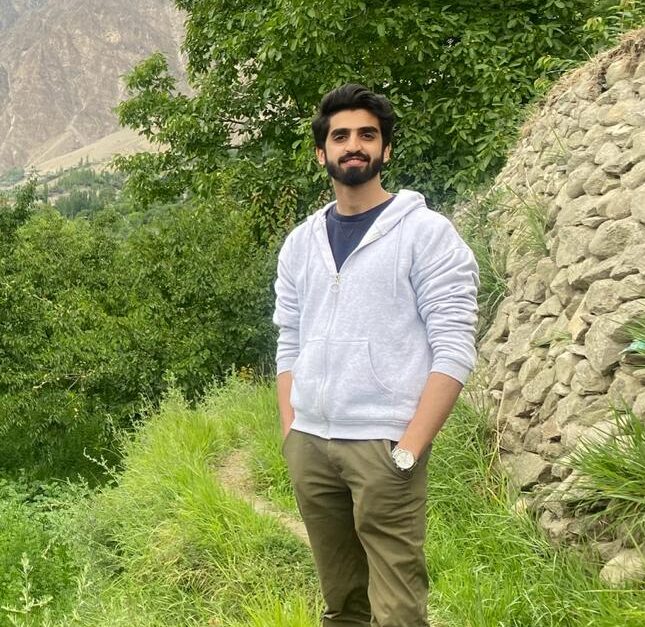
1 thought on “How do I know if my Vizio TV has Bluetooth? Simplest ways (2023)”
Comments are closed.