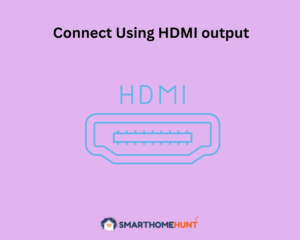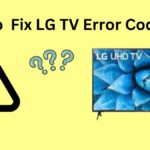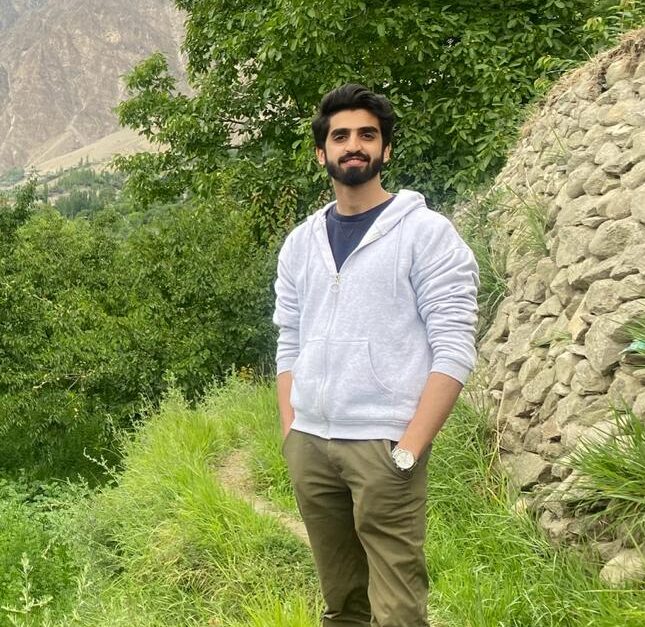Smart TVs come with a lot of cool features, and Roku TVs are no exception. However, if you are installing your TV in a large room, you might need to connect an external speaker with it.
Despite being one of the most user-friendly Smart TVs on the market, Roku TVs still need external speakers when placed in the living room. This becomes a sheer necessity when your home needs a powerful soundbar for tall ceilings. In this guide, we are going to explore how to connect external speakers to Roku TV. There are multiple methods in which you can connect both the devices and we are going to discuss each method one by one.
How to Connect External Speakers to Roku TV – Multiple Methods!
Let’s discuss all the ways in which you can hook up external speakers to your Roku TV.
Connect using the Headphone Jack

Although the jack is primarily used to connect to headphones, it can also be used to connect external speakers.
- Locate the headphone jack on the back or side of your TV. Grab an AUX cable and plug it into the headphone jack.
- Plug the other end of the cable into the external speaker.
- You can adjust the volume of the speakers by using the remote.
Connect using HDMI ARC or eARC Port

The HDMI ARC or eARC port is specifically designed to connect to external audio devices.
For this reason, it is recommended to use this port for the best audio output. You will require a good quality HDMI cable to connect both devices.
- On your Roku TV remote, press the Home button
- Head over to Settings -> System
- From here, select Control Other Devices (CEC)
- Now select ARC or eARC (whichever your speaker and Roku TV supports).
- Now grab the HDMI cable and connect it to the HDMI ARC or eARC port on the back of your TV. Connect the other end to your external speaker.
That’s all! After following these steps, you will hear your Roku TV’s sound on external speakers.
Connect using Digital Output
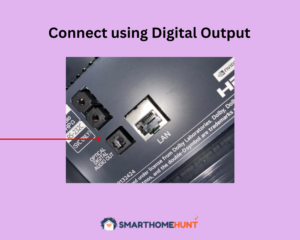
The digital output or optical port is another way you can connect your Roku TV to an external speaker. You need to first locate a port labelled as Optical or S/PDIF.
Grab an Optical cable (as shown in the picture above) to connect it to the port and then connect the other end to your external speaker.
Connect Using HDMI output
Another way in which you can connect both devices using HDMI cable. Grab a high-quality HDMI cable and connect it to your Roku TV. Grab the other end of the cable and connect it to your external speaker.
Now turn on your speaker and Roku TV, play something to check if the audio is coming from the external speaker. If not, go to the Sound Settings of your TV and try changing the audio output to HDMI.
Connect using Bluetooth

Although a limited number of Bluetooth devices can be connected to Roku TV via Bluetooth, it still can be a great medium if the TV supports your Bluetooth device. Follow these steps.
- Turn on the Bluetooth of your external speaker or device
- Now open Settings on your Roku TV
- Now head over to System
- From here, select the Audio option
- You will see a toggle. Enable it to turn on Bluetooth pairing.
- The Roku TV will now search for your Bluetooth speaker.
- Select your Bluetooth Speaker and you will be able to hear your Roku TV sound on it.
If you want to see a practical demonstration of the methods in which you can connect Roku TV to external speakers, check out this video guide by Mark Franks Tech Reviews
Does Soundbar work with a Roku TV?
Yes. Using the HDMI ARC or eARC port, you can easily connect a Soundbar to your Roku TV. The connection is established using a high quality HDMI cable.
Make sure that both ends of the HDMI cable are properly connected to the HDMI ARC or eARC port.
Which is better Roku Soundbar or Speakers?
While Roku speakers are better at compatibility, Roku speakers are better at providing the surround sound experience as they come with a subwoofer for better bass.
Why is my Roku TV Sound not Working?
There can be multiple causes of Roku TV’s Audio not working ranging from software glitches to hardware failures. Although the issue might seem overwhelming at first, there are many practical fixes to solve the Roku TV audio issue.
Conclusion
Users are often unable to determine how to connect external speakers to Roku TV. In this guide, we explored all the possible ways in which you can hook up your Roku TV with external speakers.
We recommend that, if possible, you should use the HDMI ARC or eARC port for connectivity. While other methods that we discussed in this guide can also be used, an HDMI ARC or eARC connection provides the best audio quality. I hope this guide was helpful for you.
Happy Smart Homing!