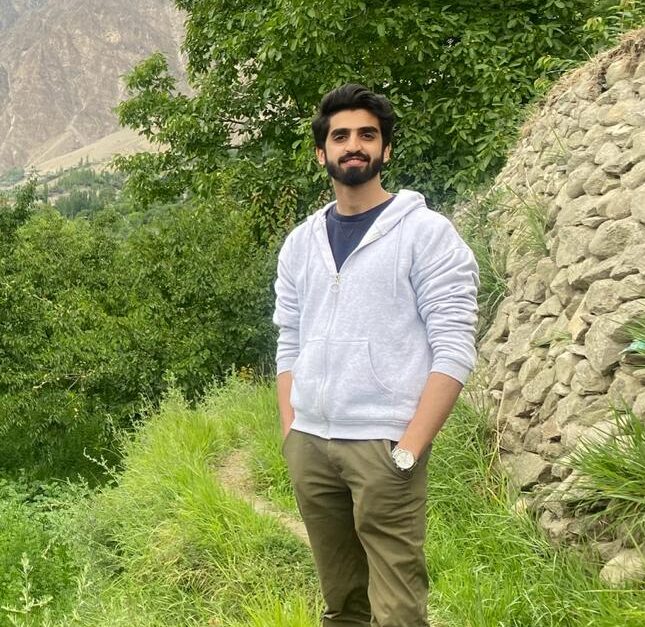Macular Degeneration is an eye condition that causes a gradual loss of central vision. The condition primarily affects older adults disrupting their day-to-day activities like reading, driving or watching TV. However, if you or your loved one is affected by Macular Degeneration, there is still hope. In this article we are going to explore the best practices for watching TV with Macular Degeneration. These techniques will enhance your experience while watching the TV.
What exactly is Macular Degeneration?
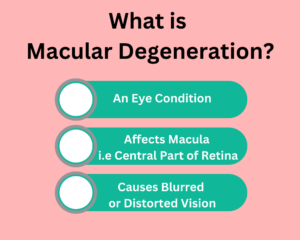
Before exploring the best practices, it’s essential to understand what macular degeneration is. It is an eye condition that affects the macula, the central part of the retina responsible for sharp and central vision.
Macular degeneration causes blurred or distorted vision, making it challenging to perform daily tasks like reading, driving or watching TV.
Best Practices for Watching TV with Macular Degeneration? Follow these Tips!
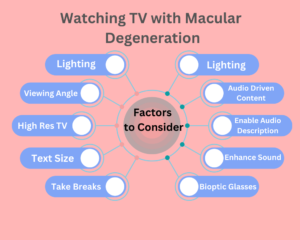
Now let’s dive into the best practices for Macular Degeneration. These tips and practices might be small, but when added up, they will provide a substantially better viewing experience.
Optimize Lighting
Lighting plays a vital role when it comes to glare-free viewing of the TV screen. It is important to get rid of any lights in front of the TV that are causing glare.
It’s a wise idea to place lamps or lights at the back of the TV in order to minimize reflections or shadows. Ambient lighting is the most ideal for watching TV with Macular Degeneration.
Sit at an Optimal Distance and Viewing Angle
It’s important not to sit too close or too far away from the TV screen. Both will cause eyestrain and cause difficulty in watching the TV for individuals with Macular Degeneration.
Sit at a distance that is most suited for you. However, a general rule of thumb is to sit around 5-7 feet away from the TV screen.
Another important aspect is the viewing angle. It’s advisable to sit directly in front of the TV rather than on the sides. The majority of TV screens experience luminance degradation when viewed from the sides. Moreover, there is also a high likelihood of glare when the screen is viewed from the sides.
Select a High-Resolution TV
I can’t emphasize this enough! Screen resolution is extremely important, not only for the visually impaired but also for regular TV users.
Certain Smart TVs are the most suited for Macular Degeneration. These include TVs with 4K resolution, a wide viewing-angle and features such as voice control, text-to speech and customizable text size.
Similarly, you should prefer TVs with OLED displays as they have lesser glare and blue light emission as compared to other types of displays (LCDs and conventional LEDs).
TV Mounting
It’s necessary to mount your TV to have an optimal viewing angle and a glare-free picture. It’s the best to mount your TV at eye level, reducing the need to tilt your head to view the screen.
Moreover, place your TV right in front of your couch or bed (in case of a bedroom TV). In other words, placing the TV right in front of where you sit the most is always a wise choice, especially for users with macular Degeneration.
Increase Text Size
As mentioned earlier, you need to choose a TV with customizable text size. The next step is to go into the settings of the TV and increase the text size according to your requirement.
Larger text will make it easier to read text on UI elements of the TV.
Enable Audio Description
Audio description provides additional audio narration that describes visual elements, making it easier for you to follow the plot of a TV show or movie.
Use Audio description if your TV has the feature. Moreover, streaming services like Netflix, Amazon Prime, and Apple TV also provide accessibility features like audio descriptions and screen reader compatibility. It’s always a good idea to explore these streaming services for such features.
Take Short Breaks while Watching the TV
This is a general good practice for watching TV or any sort of screen such as laptops and computers.
Taking short breaks is essential for preventing eye strain as well as a condition called dry eye. In fact, over here the 20-20-20 rule comes in handy. The rule simply states that while watching a screen, after every 20 minutes you should look at something that is 20 feet away from you, for around 20 seconds.
Choose Content that is more Audio-Driven
Audio-driven content focuses less on the visuals and more on the audio. Examples include news programs, documentaries and talk shows. Such content is easier to follow for individuals with Macular Degeneration.
Enhance your Sound System
While the built-in speakers in modern-day Smart TVs are reasonable, you need to have a better sound system that can compensate for visual limitations.
If you are unable to buy a full-fledge sound system, invest some time in enhancing the sound settings of your TV. This will provide a better listening experience.
Use Bioptic Telescopic Glasses
Bioptic telescopes can substantially improve the vision of macular degeneration patients. With this low vision aid, patients can see better even at a distance. Therefore, these vision glasses are a great aid when it comes to watching TV.
If you are still struggling to watch TV with Macular Degeneration despite using the above-mentioned practices, it’s a wise choice to invest in Bioptic telescope glasses. Here is a video by Dr. David Armstrong regarding Bioptic Glasses.
Summing it up
Watching TV with Macular Degeneration can be challenging, but it’s not impossible. In this guide we discovered what are the best practices for watching TV with Macular Degeneration.
If you or your loved one is affected by Macular degeneration, I urge you to follow the tips that we covered in this article. Moreover, don’t forget to consult with your eye care specialist for personalized advice on managing macular degeneration and improving your television viewing experience. Happy Smart Homing!