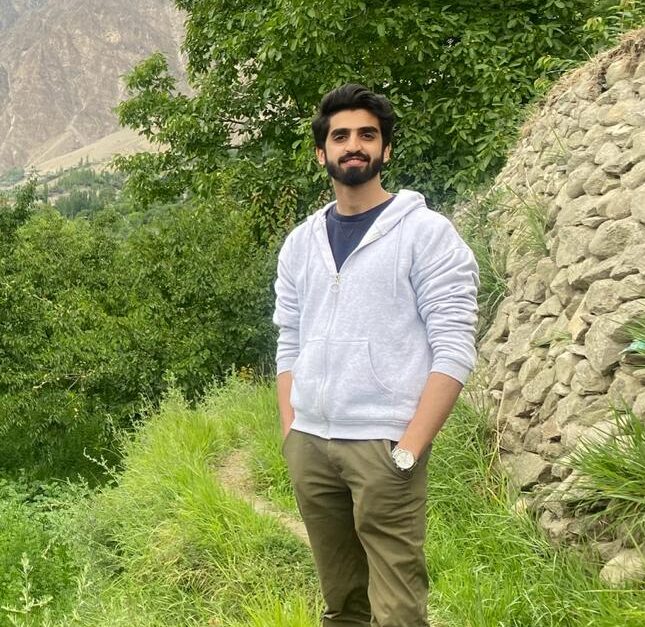A successfully implemented Smart Home is all about integration between various Smart devices. When building our Smart Home, we must aim for the highest level of integration and communication between devices and integrate where it’s possible.
One such scenario is where you have Alexa and a Blink Camera at your home. How to Connect Blink to Alexa? In this article we will learn how you can seamlessly allow both the devices to connect and communicate with each other. Our end goal here is to be able to control and view Blink camera through Alexa.
How to Connect Blink to Alexa? A Step-by-Step Guide
- The very first thing is that you need to download your Alexa app (from App Store or Google Play Store). Skip this step if you already have the Alexa app.

- Open the Alexa app and Click on the Devices tab below.
- Click on the ‘+’ Sign on the Devices screen.

- Select ‘Add Device’ from the menu that appears.
- On the subsequent screen, a list of different types of devices can be seen. Since Blink is a Camera, select ‘Camera’ from the list.
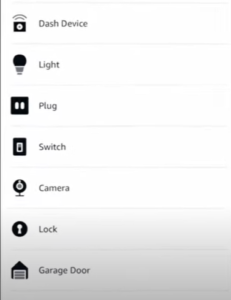
- From here, select ‘Blink’.
- Click on the ‘Enable to Use’ Button.
- The next screen will ask you to link to your Blink Account. If you don’t have a Blink account, you need to go to the Blink app and create an account. If you do have a Blink account, simply enter your Blink login credentials and press Sign In. You also need to set up a 4-digit PIN that you can remember in future. Make sure you set a PIN that can’t be intercepted by anyone else.

- You will receive a verification code on text/email. Enter the code to verify that it’s you.
- This will show a success screen, press the Close button.
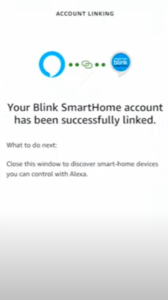
- Now click on Discover Devices on the next screen. It will take some time to discover Blink devices on Alexa.
- Once the search is complete, you can see your Blink Camera in the list.
- Select your Blink Camera and you can now successfully control it through Alexa.
Now you know how to connect Blink to Alexa. Once connected, you can give commands to your Blink Camera using Alexa. For instance, you can give it a command “Alexa, show me the Patio Camera”. This will display the view of Patio camera on Alexa Echo Show.
If you want to see a live demonstration on how to connect Blink to Alexa, here is a video by Busy Bee Living
What are some Alexa commands you can give for Blink Camera?
Now you might be wondering what commands you can give to Alexa in order to control your Blink camera. Here are some Blink Alexa commands:
Turn the Blink Camera on or off
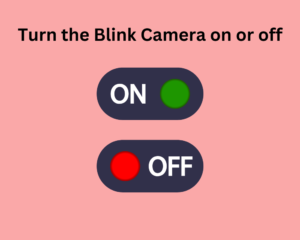
You can command Alexa to turn the Blink Camera on or off once it has been connected with Alexa. For instance, you can say “Alexa, turn on the Garage Camera” or “Alexa, turn off the Garage Camera”.
View a particular Blink Camera on Alexa

If you have multiple Blink cameras in your home, you can view a particular camera on your Alexa screen. You can say “Alexa, show me the Living Room”.
This way you can view any Blink Camera in your Home using Alexa. Note that this is not possible with non-screen Alexa devices like the Alexa Echo dot.
Notify Motion Detection using Alexa
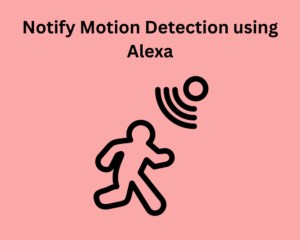
Blink Cameras are great at motion detection. You can take it a step further by making your Alexa notify (announce) when your Blink Camera detects motion.
- Open your Alexa app and select the “Devices” icon on the bottom right corner of the screen
- Now Select the Cameras icon from here.
- Select your desired Blink Camera from here.
- Tap on settings on the upper-right corner of the screen.
- From here, turn on Motion Announcements.
This will now enable Alexa to notify/announce whenever motion is detected on your connected Blink Camera.
How to Connect Blink to Alexa – FAQs
Can I set Alexa Routines for Blink Camera?
Alexa routines are a great way for you to have control and sometimes even have fun with Alexa. Can you set Alexa routines for Blink Camera? Yes, apart from the regular Alexa commands that we discussed, you can set up custom routines for your Blink Camera in Alexa. This means that you can make Alexa perform a specific action on a particular trigger. Here are some examples:
Trigger 1: Motion not detected on Living room Camera for 2 hours
Action 1: Living Room Smart light is turned off.
Trigger 2: Motion is detected in Garage after 7pm
Action 2: Turn on Garage Smart light.
You can see that we can perform many useful actions by setting up such routines in Alexa. The integration between Alexa and Blink, especially when setting up Alexa routines unleashes the true potential of IoT (Internet of Things) or in simple words the true potential of Smart Homes!
Can Echo Dot Work with Blink Camera?
Yes, Echo Dot can easily take commands for Blink Camera. Actions like turning the camera on or off, announcing when there is any motion (motion detection) can be performed using Echo Dot. However, since Echo Dot is a non-screen device, you can’t view the Blink camera feed live on it.
How do I find my PIN number for Blink?
When you’re registering your Blink account or signing into your account, a 6-digit code will be sent to you. This code will be sent either via email or via text message to your phone number. Enter this code into the Blink app in order to complete the registration process.
Does Blink use Wi-Fi?
All Blink cameras require a 2.4 GHz Wi-Fi Internet connection. Wifi is needed by the Blink cameras to notify you in the app or send pictures so you can stay updated.
Conclusion
Smart Home Devices are not of much use if you are not able to integrate them with each other. A mesh of connected Smart Home Devices is a desirable enhancement that all smart home owners should aim for.
In today’s article, we discussed how to connect Blink to Alexa, so that you can control your Blink Camera using Alexa. We also discussed a number of Alexa commands for Blink. If you want real control, you can go a step further and set up Alexa routines for Blink. I hope this article was valuable for you.
Happy Smart Homing!