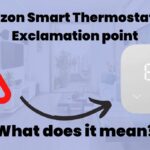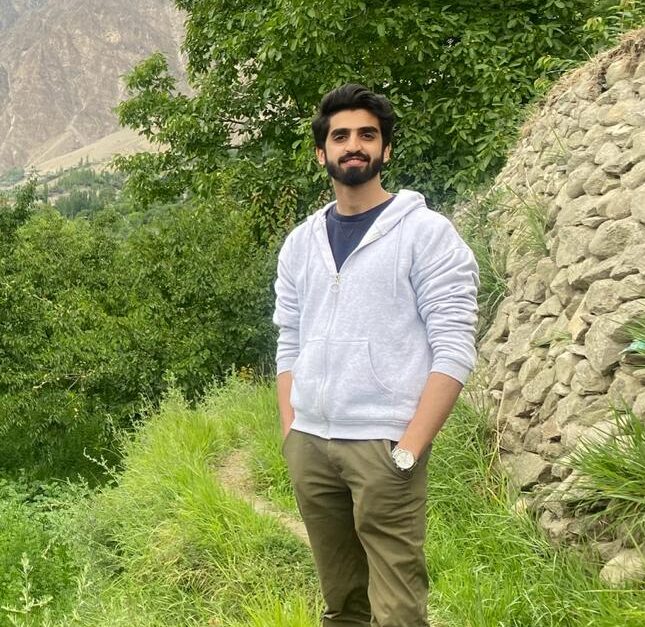Alexa’s Echo dot is one of the finest music devices, that can allow you to stream music from a number of music platforms including Spotify, Soundcloud, YouTube, Apple Music, Pandora and many others.
I personally am a user of it, and I feel like the Alexa Echo can give true Smart Home vibes to its users! Not only that, but you can also act goofy and play around with Alexa to keep yourself entertained.
However, if you yourself are an Alexa Echo user, you must get annoyed by the sudden stops in music, sometimes in the middle of your favorite jam!
Why does Alexa stop playing music? Well, there can be a lot of potential reasons for this. In this article, we are going to go through each one of them, and also through how you can fix them!
Interestingly, at the end of the article, I have also provided a bonus solution to this problem.
Why does Alexa Stop playing Music – The Short Answer!
Your Alexa Echo stops playing music due to poor internet Bandwidth, weak Wi-Fi signals, overloaded Alexa music app’s cache, problems with your music service, or your router’s ad-blocker!
I have carefully listed down the possible causes in the order of their probability (highest to lowest).
If you want to study possible fixes, keep reading because I have given an in-depth guide on each of these problems!
Check your Internet Bandwidth

If you ask me, low internet bandwidth (or slow internet) is the number one cause for Alexa stopping music.
I have tested this personally, as well as researched on some internet forums about it. Slow internet is the biggest culprit why your Alexa randomly stops playing Music.
What to do? It might be possible, that a lot of people at your home would be using internet at the same time. What you can do is, set up a schedule with them so that everyone doesn’t use the internet at the same time.
You can then perform a speed test, and check if the bandwidth issue gets resolved. If the internet speed is still slow, you might need to ask your Internet Service Provider to upgrade to a greater bandwidth connection.
Check your Wi-Fi Signal strength/Router issues
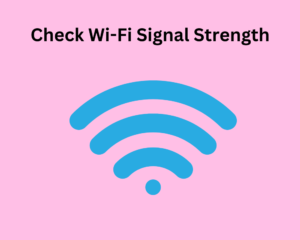
Why does Alexa stop playing music? Well, streaming music has everything to do with your Internet or your wi-fi. Weak wi-fi signals are the second most common cause of it! What seems to be a sufficient signal for most devices isn’t enough for the Echo’s. It might be possible that your wi-fi range is less or signals get weaker as they reach Alexa.
What to do? The very first thing you can do in this case is trying moving Echo closer to the wi-fi router.
If that doesn’t work, unplug your Router for five minutes. Unplug your Echo. When time is up, plug in Router and allow it to reboot fully. This hard reset will fix the Alexa music problem if it is related to the router.
Where possible switching Router speeds from 2.4 GHz to 5 GHz will result in a faster music download.
Check streaming services

If you tried the above-mentioned solutions and they didn’t work, it might be possible that the issue lies with your music service (e.g Spotify, Apple Music, Soundcloud etc).
I would recommend you check the streaming service that you are using to ensure that it is not down.
Apart from that, it might be possible that you changed your streaming service’s password elsewhere but not in the Alexa Music app.
Do make sure that if you have a paid streaming service, there isn’t a payment issue!
Clear overloaded cache

Chances are that if you are still reading this, none of the above-mentioned fixes worked. It means that your internet is working fine and there is no issue with your router or streaming service.
In that case, you should try clearing your Alexa app’s cache. You can do this by holding the Alexa app icon, then going to Settings and tapping on the Clear Cache button.
Once you are done, restart the app and then play your favorite music to see if this fix worked!
Router’s ad-blocker

A lesser-known cause of why Alexa keeps stopping music is your router’s ad blocker! If your router has a built-in ad-blocker, these ad-blockers might not work well with your music’s streaming services or with Alexa.
If you know how to disable the ad-blockers, do so or otherwise contact your ISP for any assistance.
A Bonus Solution to try!
Now I am going to share with you a solution that often works like a charm!
You might be interested as to why does Alexa stop playing music? However, in reality all you want is Alexa to play continuous music for you. So, here’s the hack:
Try “Alexa, play (insert song or artist) radio on Spotify (or whatever streaming service you are using)”.
Remember RADIO is the key here so don’t miss that word!
In most cases, this hack might not solve the underlying problem, but it will certainly allow you to play non-stop music on your Alexa Echo!
If nothing works, then performing a factory Reset on your Amazon Alexa might be your last resort to the problem! This will erase all the settings, but as a last solution, you need to give this a shot!
If you want to learn more about Alexa’s common problems and their solutions, watch this video by Up On Top
Summing it up
That’s all folks! Why does Alexa stop playing music? Well, considering the number of solutions that I have provided in this article; I hope one of them worked for you, and now you know the answer to that question!
While some of the solutions were from my personal experience, I extracted others from my research and talking to member friends of my smart home community.
I hope this article was helpful to you. If so, drop a comment below, because I put a lot of effort into writing such useful articles for you!
Happy Smart Homing!
Frequently Asked Questions (FAQs) regarding Alexa
Why does Alexa have a Yellow Ring?
A flashing yellow light on your Echo device means that you have a notification or a message from an Alexa contact. If you see a flashing yellow light on your Echo device, try the following steps: Say, “What notifications do I have?” Say, “What messages do I have?”
Why does Alexa flash green?
Nothing to worry about! The spinning or flashing green light on Alexa Echo signals an incoming call or an active call. Make sure you listen to it!
Why does Alexa play similar artists?
When trying to play a song that is only available on shuffle (in Amazon Music, Spotify, or whichever streaming service you are using), Alexa Echo will play songs of similar artists!
If you want to play such a song, you might have to upgrade your streaming service (Amazon Music or Spotify, etc).