Apple Airpods were one of the first wireless earbuds to ever come into the market.
Back in 2015, a Japanese company launched the first ever wireless earbuds. A year later, in 2016, Apple took advantage of the void space in the new earbuds market and launched the Apple Airpods with all their might.
Fast forward to 2023, the Apple Airpods are the most popular wireless earbuds in the world!
Apple Airbuds seamlessly connect to all the Apple products,. In fact, since I myself am an iPhone lover, I love how simple it is to connect my Airpods to my iPhone!
However, we don’t live in a perfect world, so you can expect some problems when the device you want to connect with is not made by Apple. That’s right, I am talking about the Vizio Smart TV. How to connect Airpods to Vizio Smart TV?
Well, you may experience some issues connecting the two devices, but in this article, I will provide a complete guide on this topic!
How to Connect Airpods to Vizio Smart TV: Using a Bluetooth transmitter

Well, you might be thinking that in the end, Apple AirPods are also Bluetooth earbuds, so they should connect easily with the Vizio Smart TV.
However, here’s the catch: Airpods use Bluetooth AAC/SBA, while the Vizio Smart TV uses Bluetooth LE technology, and that’s the real problem when it comes to pairing them together! This is a unique issue which you might not face with other Smart TVs that come with built-in bluetooth!
The solution lies in a budget-friendly Bluetooth transmitter. You can find numerous Bluetooth transmitters which will help you connect your Airpods to your Vizio TV.
Most Transmitters will connect to your Vizio TV using an aux (auxiliary ) cable, or alternatively a coaxial port. Both these ports are available in your Vizio SMart TV.
All you need to do is, turn on the transmitter, plug in its cable into your Vizio Smart TV. Next, set you Airpods to pairing mode. Don’t forget to turn off Bluetooth on all other devices nearby, so that your airpods connect to your Vizio TV.
How to Connect Airpods to Vizio Smart TV: via Apple TV

Alternatively, you can run your Apple TV to your Vizio TV and pair AirPods with Apple TV.
In order to Set up your Airpods. you can do the following:
- Press and hold the button on the back of your AirPods charging case until you see the flashing white light
- On your Apple TV, go to Settings > Remotes and Devices > Bluetooth. Your AirPods should appear for you to complete the pairing process.
- All done, now you’ll be able to successfully use your Airpods with your Vizio TV!
What is a Bluetooth Transmitter? How Does it Work?
A Bluetooth transmitter allows TVs to play sound to external speakers. A Bluetooth Transmitter is used with TVs that do not come with built-in Bluetooth. In that case, the Bluetooth Transmitter sends out a Bluetooth signal which allows an external Bluetooth enabled device to connect with it.
The transmitter itself produces the radio frequency, which is then picked up by the receiver (in the paired device e.g A Bluetooth Speaker) and it plays the TV’s sound on the external Bluetooth device.
Some Frequently Asked Questions (FAQs)
How to put Airpods in Pairing mode?
Make sure that Bluetooth is on. Put both AirPods in the charging case and open the lid. Press and hold the setup button on the back of the case until the status light flashes white. Select your AirPods in the Devices list, then click Connect.
Does Vizio D-series have Bluetooth?
Yes, The Vizio D-series TV is Bluetooth headphones enabled. You can head over to settings and connect Bluetooth.
How to Connect external Speakers to Vizio Smart TV?
To pair these devices to your TV all you need to do is put your device into pairing mode following the manufacturer’s guidelines and choosing the name of the device from the list of Bluetooth devices in your Vizio TV’s Bluetooth Headphones Menu.
Conclusion
Apple Airpods are the most popular wireless earbuds of 2023. Although Airpods don’t easily connect with your Vizio TV, there are some way around methods that we discussed in this article.
I hope now you know how to connect Airpods to Vizio TV.
Happy Smart Homing!






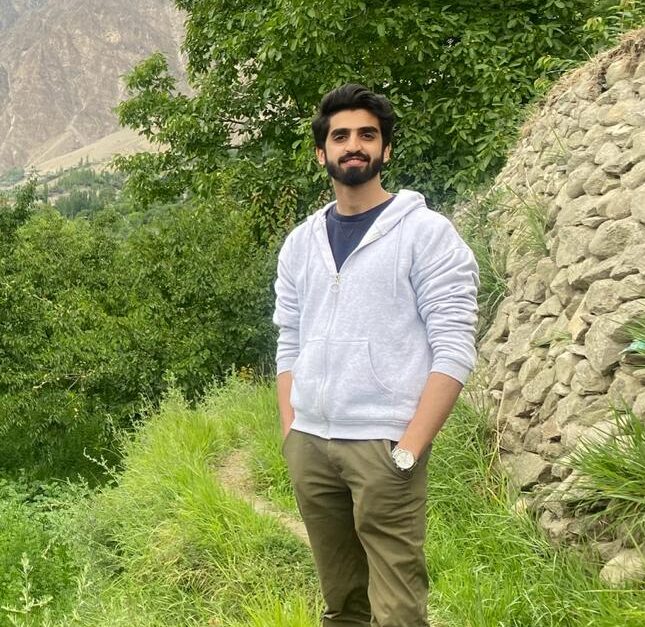
1 thought on “How to Connect Airpods to Vizio Smart TV? Best Guide in 2023!”
Comments are closed.