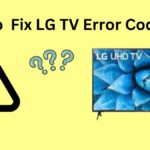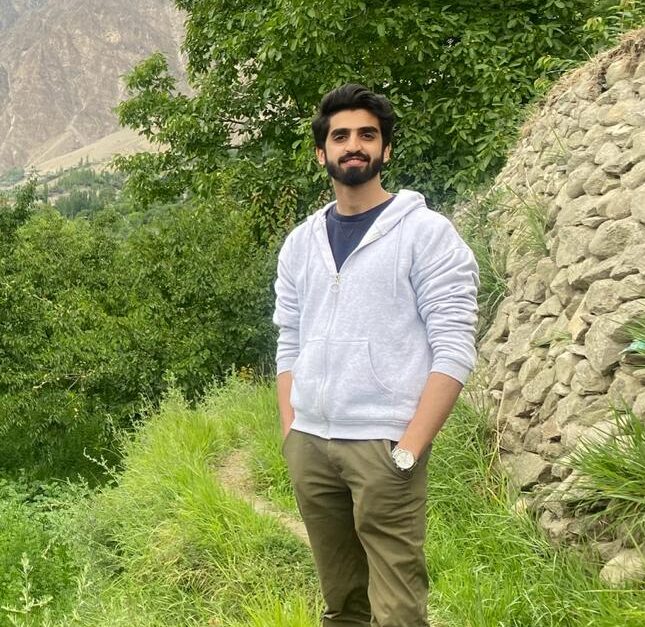LG ranks among the top TV brands and in last 5 years, the manufacturers have maintained a handsome share in the market! A major reason for that is the outstanding picture quality and eye protection that LG TVs offer.
However, just like all Smart home devices, the LG Smart TV can sometimes run into problems that are really irritating, for instance any Wi-Fi or HDMI connection related issues. Many such issues can easily be fixed by factory resetting the TV. In this case, making your LG Smart TV factory reset without PIN code can be really challenging.
For this reason, I will provide you with a step-by-step guide on how to factory reset your LG Smart TV if you have forgotten your PIN code.
Is PIN code required when Factory Resetting the LG TV?
The PIN code is necessary when factory resetting your LG TV. Now this PIN code can be the one which you yourself had set previously, or it can be the default PIN code that came with the TV (which is 0000 or 1234).
In the case where you had set a PIN previously and have now forgotten it, there is a workaround using which we can reset the PIN to the default PIN and then can easily factory reset the LG TV.
We are going to discuss this workaround, so make sure you read till the end.
LG Smart TV Factory Reset without PIN Code? (A Step-by-Step Guide)
Step 1: Press Settings on your LG TV remote and then select All Settings. Alternatively (in some models), go to the LG TV Menu and select Settings.
Step 2: From this menu, scroll down to Safety and click on it.

Step 3: Head over to Reset Password but don’t click it. Simply keep it in the highlighted state.

Step 4: While the Reset Password is highlighted, press the channel/program up button twice, followed by channel/program down button once and finally the channel up button once again. This will open the Master Password input prompt.
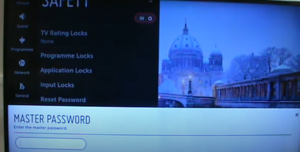
Step 5: The Master Password for LG TVs is 0313, so Enter 0313 and hit enter. This will reset the LG TV’S PIN to the default 0000.
Step 6: In the next prompt, you will be asked to enter the existing/current password. Type 0000 here and press enter.
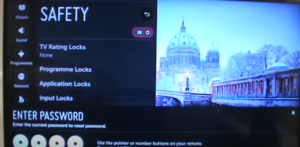
Step 7: Finally, a Set Password prompt will be displayed. You can set a new 4-digit PIN/Password for your LG TV. Make sure you remember it in the future.

Step 8: Exit this menu and head over to the General section of Settings.
Step 9: From the next menu, scroll down and select Reset to Initial Settings. Select OK or Yes for all subsequent warning prompts.
Step 10: Now enter the Password for LG TV which you just set in Step 7. This will factory reset the TV and remove all previous settings. The TV might reboot once or more during the whole process. Sit back and wait until the TV starts again.
The LG Smart TV Factory reset without remote wasn’t so difficult. Right? You can use this method to reset your TV and get rid of any problems that your TV was encountering.
How to Factory reset LG Smart TV without Remote?

Whether you are unable to find your LG TV remote or your remote is not working at all, the good news is that you can still factory reset your LG TV without it. Simply, follow these steps.
- On the LG TV’s panel, locate the Settings button.
- Use the volume buttons to navigate to the General section of Settings.
- Navigate downwards and you will find Reset All Settings or Factory Reset option. Select it.
- Select Yes for all subsequent warning prompts.
- Finally, provide the PIN code or Password to the LG TV in order for the resetting process to begin. If you haven’t set a PIN earlier, the default PIN for LG TVs is 0000 or 1234.
What is the master code for LG Smart TV?
The Master Code or Password for the LG Smart TV is 0313. The Master Password is used to change the PIN or Password of the LG TV.
This is particularly helpful if you forgot the PIN of your LG TV. In that case, you can always change the PIN and perform functions like factory resetting your LG TV.
Is Factory Reset Safe for TV?
Factory Resetting a TV is totally safe and does no harm to the TV. In most cases, a hard factory reset can make the TV get rid of any software bugs or glitches that it was previously facing.
However, do keep in mind that when you factory reset a TV, it will remove all saved settings, user accounts, passwords and any saved data. If you don’t want to lose that data, it is not advisable to factory reset your TV.
Difference between Factory Reset and Restarting the LG TV?
A restart is equivalent to rebooting the TV, which will not result in the removal of saved settings or data. A restart/reboot can be performed by simply switching off the TV, unplugging it from the power socket for 30 seconds and then turning it on.
On the contrary, factory reset erases all settings and saved data and the TV goes back to the default factory settings that came initially with the TV. All TVs have an option of Factory reset or Reset to Initial Settings in its Menu. You can perform the factory reset using this option.
How to Soft Reset the LG Smart TV?
Soft resetting is different from a Factory Reset. A soft reset is among the first few steps you take when troubleshooting an issue that your TV is encountering. A soft reset does not remove saved settings or data.
It is recommended to perform a soft reset before moving to factory reset. To soft reset your LG TV, simply hold the physical power button for 10 seconds until the TV restarts. That will soft reset the TV and possibly fix an issue that you were previously facing. If the issue did not get resolved, you need to factory reset your LG TV.
Final Thoughts
Factory rest is a useful tool to get rid of any software related issues that your LG Smart TV is facing. There are a lot of wired or wireless (Bluetooth) connection related issues that can be resolved by factory resetting your LG TV.
Making your LG Smart TV Factory reset without PIN code is still possible, and we discovered how you can do it. If you forgot your LG TV’s PIN, you can reset the PIN the way we discussed in this article. After that, you can simply perform a Factory Reset of your LG Smart TV. I hope this guide was helpful for you.
Happy Smart Homing!