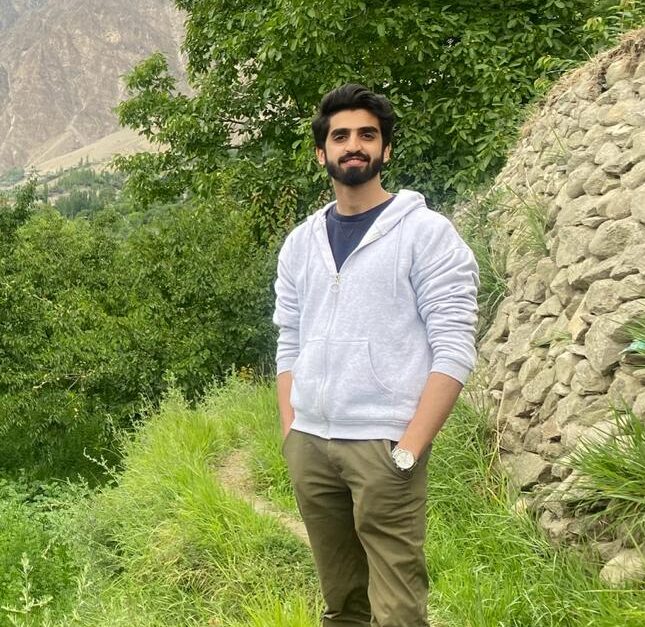Samsung Smart TVs hold a major chunk of the Smart TV market. With the advent of eye-friendly OLED Smart TVs, Samsung is still in close competition with its competitors.
The Samsung Smart TV has multiple TV sources, including Cable, Streaming applications and Antenna. While most people prefer the first two sources, there are some who like watching local channels on Antenna. If you are wondering How to Connect Antenna to Samsung Smart TV, I believe you are one of those rare people.
In this article, I will provide you with a comprehensive guide on hooking up your Samsung TV with an Antenna. From physically connecting the Antenna, to scanning and watching the local channels on your Samsung TV, we will be going through the entire process. Let’s dive in!
How to Connect Antenna to Samsung Smart TV? (Step-by-Step)
Step 1: The very first thing you need is a coaxial cable that will connect your Samsung Smart TV to the Antenna.

Step 2: Now, you need to locate the F-type connector on the back side of your Samsung TV. It will be located near the HDMI ports.
Step 3: Connect one end of the coaxial cable to the F-type connector you just located on the back of your TV.

Step 4: Now, connect the other end of the coaxial cable to the Antenna.
Step 5: Place your Antenna in an open area (if it’s an outdoor Antenna). If it’s an indoor Antenna, it’s advisable to place it near your room’s window.

Once the physical connection has been done, now you need to tune the local channels on your Samsung Smart TV. After this you will be able to watch the local channels that are broadcasted via Antenna.
How to Scan Antenna Channels on Samsung TV?

So far, I have covered how to connect Antenna to Samsung Smart TV. Once that is done, you need to scan Antenna Channels on your TV, so you can watch them peacefully! Here is how you can do it:
- Press the Settings button on your Samsung TV’s remote.
- Head over to Broadcasting in the Settings menu.
- Select Auto Program.
- Press the Start button on the prompt that comes up.
- This will show another Prompt with options: Both, Air and Cable. Select Air.
- This will take some time. Wait while your Samsung TV scans all the local channels.
Success! Once the channels have been scanned, you will be able to view and change them.
What does air or cable mean on Samsung TV?
Air or Cable on your Samsung TV means different sources of TV. Select Air if you are using an Antenna. Select Cable if you are using a cable box. Select Both if you are simultaneously using both Antenna and Cable.
What are some Advantages of connecting your Samsung TV to an Antenna?
There are several advantages of using Antenna with your Samsung Smart TV.
Savings go a long way
Subscription services are costly, especially when you have subscribed to multiple services every month. Moreover, cable costs are also getting high with each passing year.
Using Antenna to watch your favorite shows on free TV channels is a great way to cut costs.
Great Entertainment Source for Travelers
Truckers and Travelers are increasingly installing Smart TVs in their RVs or Semi Trucks. While travelling, they do not have access to Internet all the time, so they are unable to stream shows or movies online.
Therefore, using connecting Antenna to their TVs and watching free channels is a great source of entertainment in remote areas.
Ability to access Local Channels
There are tones of local channels you can watch using Antenna. These channels are called Over the Air (OTA) channels and most of them can’t be found in cable services. This makes them unique and you can enjoy them for free.
Difference between an Indoor and Outdoor TV Antenna. Which one should I get ?
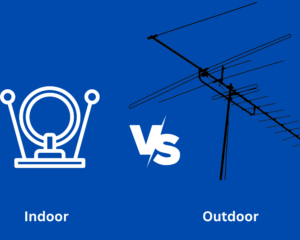
There are two types of Antennas you can buy for your Smart TV, namely an Indoor or an Outdoor Antenna. Both have their Pros and Cons. Let’s Analyze the applicability of the Indoor Antennas first.
Indoor Antennas
Indoor Antennas can be placed anywhere indoors. For Instance, they can be placed near your Smart TV or near your window. Indoor Antennas should be used if you are living in a city or near the TV Broadcast towers.
Moreover, Indoor Antennas should be your preference if you are living in an Apartment in an Urban Area, as it isn’t possible to mount an Outdoor Antenna in an Apartment.
One of the disadvantages of an Indoor Antenna is obstruction or signal interference due to building materials, metal impeding, other digital signals, gadgets such as Smartphones, Computers etc.
To ensure minimal signal interference, I would recommend you to try positioning the Antenna in a number of positions in your room. Select the location where signal trength is the highest. A preferred place to fix your Antenna is near the top of your room’s window.
Outdoor Antennas
When installation is possible, Outdoor Antennas should be preferred over the Indoor ones. This is because, Outdoor Antennas are traditionally mounted on a rooftop and have a better line of sight to the digital broadcast towers, with fewer obstructions.
If you don’t live in a city or you live far away from the broadcast towers, using an Outdoor Antenna is the best option in this case!
Place the Outdoor Antenna at the highest point on your rooftop. If you know the direction of Broadcast towers, make the Antenna face in that direction!
FAQs -How to Connect Antenna to Samsung Smart TV
How to get Local Channels on Samsung Smart TV?
You can get Local channels on your Samsung TV either by using an Antenna or by using an App, such as Samsung TV Plus, Pluto TV, Sling etc.
Can I connect an Antenna to my Samsung Smart TV?
Yes, most Samsung Smart TVs support Antenna connection via F-type connector at the back of the TV.
You can connect an Indoor or outdoor Antenna to your Samsung Smart TV, then change the source to Air, and watch free Over the Air Channels.
Where is the Antenna on Samsung Smart TV?
There is no Antenna in Samsung Smart TV. In fact, there is a Antenna connector hook (F-type chord), where you can attach an external Antenna to the Samsung TV.
Conclusion
Now you know how to connect Antenna to Samsung Smart TV? The process is simple and requires minimal effort. An important choice you need to make is selecting an appropriate Antenna for your Samsung Smart TV.
As mentioned before, it’s advisable to use an Outdoor Antenna if possible. However, if you live in an Urban Area, you can also use an Indoor Antenna for your Samsung TV. Both types of Antennas can be successfully connected to the Samsung Smart TV so you can watch free Over the Air (OTA) channels.
Happy Smart Homing!