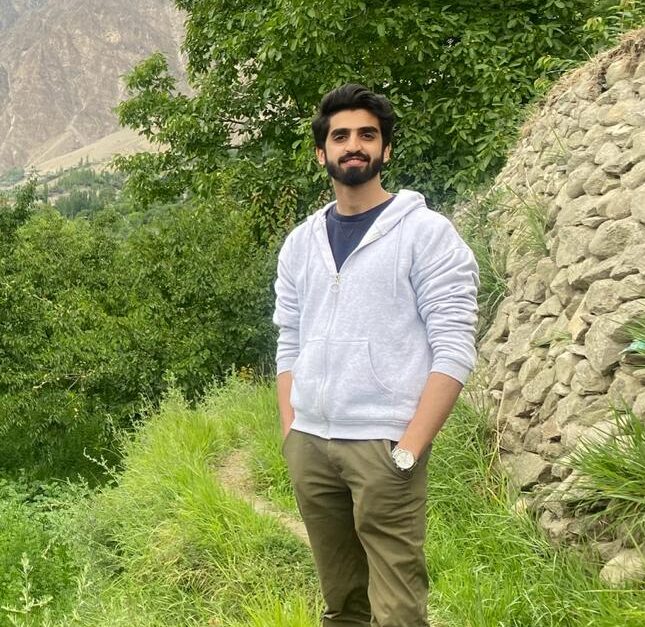Nest Thermostat is one of the finest, most reliable and user-friendly Smart Thermostats of 2023. It offers both convenience and ease-of-use to its users. Like all Smart devices, the Nest Thermostat can sometimes run into an issue. One such is when the Nest Thermostat fan won’t turn off.
This issue can be frustrating, but mostly the underlying fault that leads to this issue is a small one and can easily be fixed! In this article, we will be discussing why the Nest Thermostat won’t turn off and then explore some practical fixes for this issue!
Why the Nest Thermostat Fan Won’t Turn Off: The Short Answer!
The Nest Thermostat Fan won’t turn off due to a schedule for the fan to automatically turn on, a fan always on setting, or due to a hardware issue in your HVAC such as a stuck fan relay that need to be replaced.
Why the Nest Thermostat Fan Won’t Turn Off: The Long Answer!
Now for us to get a deeper insight into the issue, let’s explore each cause in depth so that we can not only fix it, but also prevent it in the future.
Possible Cause #1: Misconfigured Fan settings (Auto-schedule) in Nest
There is a setting in the Nest thermostat which automatically turns on the fan after a specific time. This automated schedule may be the culprit behind Nest thermostat fan not turning off. Either this setting was on by default, or you might have accidentally turned it on.
Possible Cause #2: Your Nest thermostat is set to ‘Fan only’ mode
Another possible settings issue can be that your Nest thermostat is set to ‘fan only’ mode. This runs the fan independently of whatever temperature or mode is set on your thermostat.
Possible Cause #3: Issue with Fan Relay
Now this is a hardware issue that is independent of the Nest thermostat. This is more of an issue with the HVAC or the fan. The HVAC fan has a relay that causes the fan to start or stop by controlling the flow of current between the power supply and motor.
A relay that is stuck does not start or stop the fan, which might be the reason why your Nest fan keeps running.
Possible Cause #4: Issues with Nest thermostat wiring
Another possible cause could be that you incorrectly installed the wires of Nest thermostat. This wiring issue might be causing the fan to not turn off.
Possible Cause #5: Need for C wire or Power adapter
I personally saw a case where the reason why the Nest fan wasn’t turning off was due to the unavailability of C wire. Some furnaces don’t like that Nest steals power from the wires to power itself. Therefore, they need a C wire to function properly.
I would like to mention here that the unavailability of C wire is the culprit behind many other Nest thermostat issues, like the Nest thermostat not turning on compressor.
Possible Cause #5: Bad wiring of your HVAC System
Lastly, bad wiring of your HVAC might be the reason why Nest thermostat fan won’t turn off. You need to check the wiring and make sure everything is in place.
Nest Thermostat Fan Won’t Turn Off: How to Fix it?
Alright, enough of the technical discussions of the underlying causes! Let’s now look at some practical fixes which you can implement to get rid of the issue. I will go through the easiest fixes first, which you can quickly implement yourself, before diving into the more technical ones.
Fix #1: Disable/Turn off the ‘Fan Always On’ Mode

You need to turn off the Fan always on mode. Follow these steps to do it:
- Press the Nest Thermostat ring. This will show you the Nest thermostat menu.
- In this Menu, you will find a Fan icon. Keep navigating through the menu until you find it. Press the Fan icon.
- Here you will find the Stop Fan option. Select it to turn off the fan mode.
This will the fan out of always-on mode.
Fix 2: Turn off Nest fan’s Auto-schedule
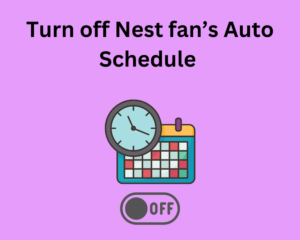
Next, you need to turn off the Auto schedule which causes the fan to automatically turn on after a dedicated time. You can do it this way:
- Press the Nest thermostat ring to open the Menu.
- From here, rotate the ring until you reach Settings. Click on Settings.
- In Settings, select Fan Schedule.
- From here, you need to deselect the Always option by Pressing the Nest thermostat ring while it is selected.
- Now rotate the ring to reach the bottom of this menu and Select Disable.
Success! You have successfully disabled auto-schedule for the fan, now it will not turn on automatically!
Fix 3: Factory Reset Nest Thermostat

Here is another simple and quick solution to try. All you need to do is factory reset your Nest thermostat to eradicate any possibilities of software bugs or any hidden setting that might be causing an issue.
Factory resetting will bring the Nest thermostat back to default settings. Here is how you can do it:
- Press the Nest thermostat ring to open the Menu.
- From here select Settings.
- Move the ring until you Navigate to Reset. Select it.
- From the next menu, scroll down and select the All Settings option.
- Scroll the dial that appears next to factory reset your Nest thermostat.
Fix 4: Add a C wire or a Power Adapter

As I mentioned earlier, C wire is often significant for a lot of furnaces. This means that even though the Nest thermostat is fine without a C wire, the furnace will have issues in its functionality as Nest draws power from its wires.
The solution is to add a C wire that dedicatedly supplies constant power to the Nest thermostat. If that isn’t possible, you can buy and attach a power adapter with the Nest thermostat. You can see how to do it in this video by Product Trade.
Fix 5: Check Nest thermostat wiring

It might be possible that incorrect wiring of your Nest thermostat is the reason why fan won’t turn off.
You can find the correct wiring diagram in the app, or you can check it here. Make sure that your wire connections match the ones displayed in the wiring diagram.
Fix 6: Determine if fault is with the Fan Relay

If no solution worked for you until now, it might be possible that the fault is not with the Nest thermostat, but with the fan’s relay. There is a quick way to determine whether the relay is faulty or not.
- Turn off your Breaker for Nest thermostat.
- Take off the faceplate of the Nest thermostat.
- Take a picture of the wiring for the future.
- Take off the faceplate and remove all the wires from the Nest thermostat.
- Now turn on the breaker.
If the fan starts when you turn on the breaker, it means that the fan has a stuck relay or bad wiring of your HVAC system. In this case you may need to call a technician to replace the relay or correct the wiring.
Fix 7: Call a technician

If none of the above-mentioned solutions worked, you need to call a technician who can check both your Nest thermostat and HVAC System for any faults.
If you call a technician, make sure he thoroughly examines the wiring of your HVAC and the fan’s relay as well.
Conclusion
What to do when your Nest Thermostat Fan won’t turn off? In this article, I provided you with a complete guide on this issue. When you encounter this issue, there is no need to panic. Simply try implementing each fix one by one and your Nest thermostat will be back to normal.
I hope this article was helpful for you.
Happy Smart Homing!