Nest is the most popular thermostat these days, particularly in the United States. Part of the reason is the value-for-money that it provides and the rest of it is due to its super easy installation and use.
However, convenience comes at a little cost, and in technology, it comes in the form of errors. The Google Nest thermostat is no exception! It can sometimes bug you with weird errors and one such error is the Nest thermostat error e298!
What is the Nest error e298?
The Nest e298 is a critical power error that can be caused due to multiple reasons but the most common cause of it is insufficient to power from the HVAC System.
This can be caused by loose connections (of wires) or a fault in the wiring. The wiring may have been damaged or a fault may have appeared in your home’s fuse box or circuit breaker box.
Although Nest has a backup battery system but the internal programming is such that it does not allow the main power supply to be cut off for a long time, hence the critical error code! Unfortunately, insufficient power to the thermostat is a cause of lot of errors, including the Nest Y1 error!
Another cause could be that your heating or cooling system’s drain pipe might be clogged due to a faulty float switch. This can make the entire drainage system faulty, causing the e298 error.
Since, this is a critical power error, the thermostat will shift to battery power as it is not getting enough a.c power from the HVAC System.
How to fix Nest thermostat error e298?
There are some fixes you can try at home before calling a professional so that you can avoid labor costs.
Check your HVAC System Wiring

If the error code e298 comes, check that your Nest thermostat’s connection with your heating or cooling system is perfectly fine.
Next, turn your circuit breaker off and open the front face lid of the Nest thermostat and check your Nest’s wiring. whether all the wires are connected properly without any loose connections.
If there are any loose connections, make sure you fix them using a screwdriver. Once you feel that all connections have been fixed, turn the circuit breaker back on and check if the error goes away.
Also, check the fuse box to see for a burnt-out fuse. This may be a cause for your Nest not getting enough power. If so, replace the fuse and see if the error goes away.
Check HVAC functionality or state
A fault in your HVAC System itself can cause the e298 error in Nest thermostat.
HVAC systems often trips switched due to blocked/clogged drains or dust filters, contributing to this Nest thermostat problem. To fix this, make sure your dust filters are not blocked or see if your drain is working properly.
If you yourself can detect the fault in your HVAC, then it’s well and good otherwise you might need to call a technician to do a thorough examination.
Check if your drain pipe is clogged due to faulty float switch

Another lesser-known cause of the Nest e298 error is a clogged drain pipe of your HVAC System. Now this can be caused by a faulty float switch.
The Float switch prevents the pan from overflowing if the AC drain stops working properly.
A lot of users with the same issue reported that the Nest thermostat error e298 went away when they replaced the float switch with a new one and flushed the line.
Factory reset

If nothing works, as a last option factory resetting the Nest thermostat might solve the problem. However, the down side to this is that you will lose your settings.
Call a technician if nothing works

If none of the above discussed solutions work, you will need to call a local professional to examine your HVAC System and Nest wiring.
A professional technician will examine electrical connections and wiring until they locate the source of the problem.
Final thoughts
The Nest thermostat error e298 is not so common, but when it comes, it can literally ruin your day!
Having a little technical side to yourself can go along way and solve a lot of problems. You can troubleshoot a lot of Nest errors yourself, and as discussed above the Nest e298 error is no different.
However, If you still keep facing the issue, you can always go ahead and call a technician as a last option!
FAQs – Some Frequently asked Nest thermostat questions
Why does my Nest keep saying no power?
A “No power” alert can be caused due to incorrect thermostat wiring. Your thermostat is connected to a system that needs a C wire.
Systems that require a C wire or Nest power connector are heat-only, cool-only, zone-controlled, and heat pump systems. They will need a C wire to supply power to Nest.
Why is Nest not detecting wires?
Your Nest might not detect your wiring if the wiring from your HVAC System is too thin. Wires should be in the range of 18 and 22. Anything smaller than a 22-gauge wire will not be sufficient for your Nest thermostat, which might result in Nest losing power.
Can I install a Nest thermostat myself?
The Google Nest thermostat supports easy DIY Installation that will take you less than 30 mins. Moreover, the Nest app provides a thorough step-by-step guide on how to install Nest thermostat, so you can avoid the travel and labor costs.
What does n260 mean on Nest Thermostat?
Error code n260 concerns the lack of a C wire or Nest Power Connector connection. There might be some other codes on your Nest. You can check all common error codes here.





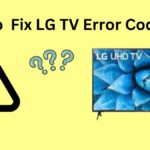
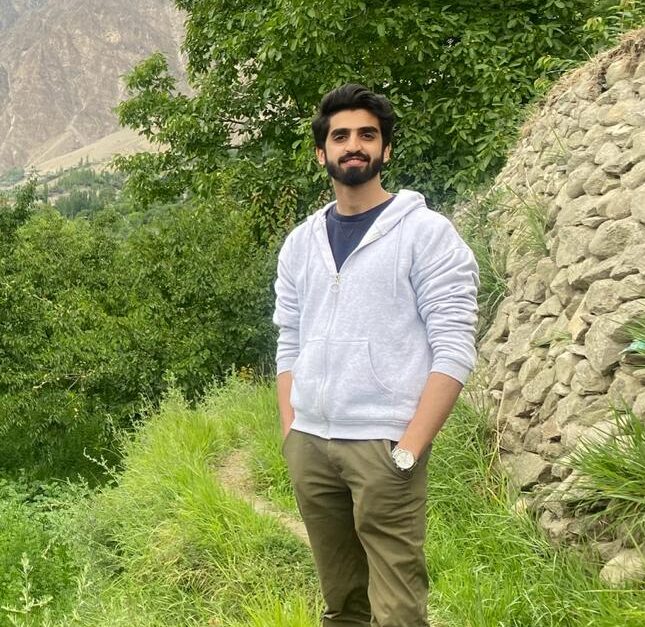
1 thought on “Nest thermostat error e298 – Best Fixes (2023)!”
Comments are closed.