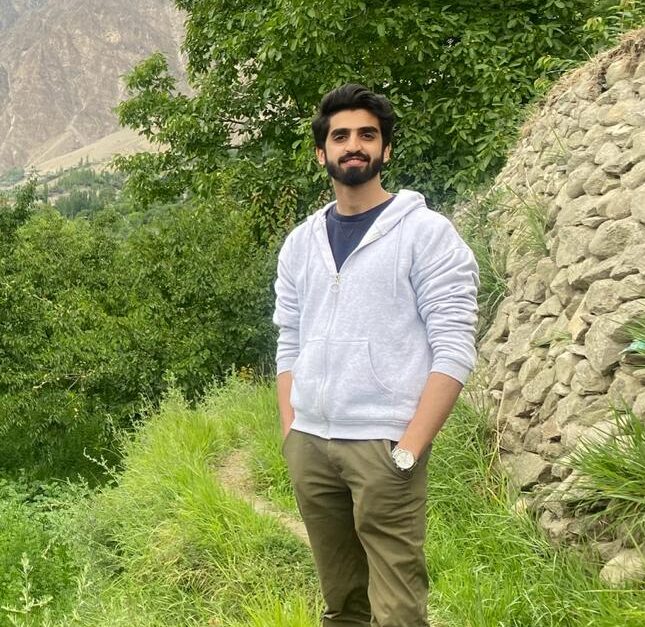Smart TVs come with a bunch of exciting Smart features like the availability of streaming apps, integration with other smart devices and the futuristic voice control functionality.
However, I have experienced that the majority of these Smart TVs come with just average speakers. When you want to a full fledge home theater experience, connection with external speakers is required, which is often possible through audio receivers like the Yamaha Receiver. How to connect Yamaha Receiver to LG TV? In this article we will learn how.
The entire process might seem like a hassle, especially because the Yamaha Receiver is loaded with too many ports for cables. However, I assure you that it’s not as difficult as it seems. You can either connect the Yamaha Receiver to LG TV using an HDMI cable or by using an Optical Cable.
How to Connect Yamaha Receiver to LG TV using HDMI ARC? A Step-by-Step Guide
Step 1: The very first thing is you need to get a good quality HDMI cable so that you can hook up the two devices.
Step 2: Next, you need to get locate the HDMI ARC port on the back of your LG TV. It will be labelled as “ARC”.

Step 3: Grab one end of the HDMI cable and connect it to the HDMI ARC port that you just located.

Step 4: Grab the other end of the HDMI cable and connect it to one of the HDMI ports on the Yamaha Receiver. Remember the HMDI port number you connect it to.
Step 5: Now we need to enable ARC in the LG TV Settings. Choose “Settings” from the LG TV Home screen.
Step 6: Here you will see different Categories of Settings. Select “Sound”.

Step 7: From the subsequent menu, select “Sound Out”.
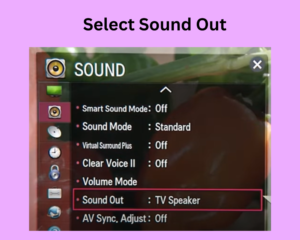
Step 8: From here, select the option “Audio Out (Optical/HDMI ARC)”.

Step 9: Finally, you need to change your Yamaha Receiver’s output to HDMI. Make sure you change it to the correct HDMI Port Number.
Now you need to ensure that speakers are connected to your Yamaha Receiver. All DONE! Now you will be able to hear your LG TV’s sound on stereo speakers.
How to Connect Yamaha Receiver to LG TV using Optical Cable? A Step-by-Step Guide
You can also connect your Yamaha Receiver to LG TV using an Optical Cable. There are both pros and cons of choosing one cable over the other. We will discuss them in a while, but first let’s go through the process of connecting the two devices using the Optical cable:
Step 1: Get a good quality Optical cable that you will need to hook up both the devices.
Step 2: Plug in one end of the cable in the Optical Input of your Yamaha Receiver
Step 3: Plug the second end of the cable in the Optical Output of your LG TV.
Step 4: Head over to your LG TV “Settings” and then “Sound”.
Step 5: From here select “Sound Out” and select the option “Audio Out (Optical/HDMI ARC)”.
Step 6: Finally, connect your speakers to the Yamaha Receiver to hear your LG TV’s sound on the speakers.
You can check a video guide of the process by LG USA Support:
HDMI ARC vs Optical Cable – Which one to choose?
While HDMI cable can be used for both Audio and Video, an Optical Cable can only transmit Audio signals to the device that it’s connected to.
Both HDMI and optical cables can support 5.1 surround sound. However, HDMI is a newer standard and supports much higher bandwidths. Talking numbers, the HDMI ARC port offers a Bandwidth of 1Mbps, while the Optical cable transmits data at only 354Kbps.
Moreover, HDMI also enjoys support for newer audio technologies like Dolby Atmos and Dolby Digital Plus. These technologies are aimed at providing better sound output in newer TVs. Optical cables do not support these newer technologies, as their Bandwidth is pretty low.
Although Optical is an acceptable medium for older systems, it does not support newer technologies that allow us to enjoy better sound. This gives the HDMI cable an upper hand over the Optical cable.
Where possible, I would suggest you use the HDMI ARC port for Audio output.
LG TV to Yamaha Receiver No Sound?
If you are unable to hear sound after pairing your LG TV to the Yamaha Receiver, there are few fixes you can try. Let’s discuss them one by one.
Possible Fix 1: Turn on ARC Mode in Sound Settings
It might be possible that ARC mode is turned off in your LG TV Settings. All you need to do is head over to Settings -> Sound. Here you will see a toggle button against ARC Mode. Turn it On.
Possible Fix 2: Make sure the Sound Out is set to Optical/HDMI ARC
Inside Sound Settings, make sure that the Sound Out option is set to Optical/HDMI ARC. This will ensure that the sound comes from the external speakers and not from TV speakers.
Possible Fix 3: Ensure connections of the Cable
Whether it’s an HDMI cable or the Optical cable, make sure that the cable is firmly connected at both ends.
Possible Fix 4: Ensure that the cable is connected to ARC enabled HDMI Port
Finally, make sure that at both ends (LG TV and Yamaha Receiver), the HDMI cable is connected to the ARC enabled ports. Connecting the cable to simple HDMI port (which aren’t labeled as HDMI ARC) is not going to give sound output.
What is Audio Output on LG TV?
Audio Output drives an output audio signal from the current device to an external device. There can be multiple Audio Outputs for LG TV including built-in speakers and external speakers. You can connect to wired external speakers/receiver via HDMI ARC, Optical or Line out cables. You can connect to external Soundbars or headsets using Bluetooth.
What is Audio Receiver for TV?
Audio Receiver is an electronic component that is used in a Home Theater. Its purpose is to receive audio signals from the TV, amplify them and transmit them to external stereo speakers that are part of the Home Theater System.
Conclusion
Now you know how to connect Yamaha Receiver to LG TV. The process was simple and hassle-free. We also discussed ways in which we can troubleshoot the no sound issue of LG TV when connected with Yamaha Receiver.
I hope that by following this guide, you were successfully able to hook up your LG TV to the Yamaha Receiver. Enjoy the Stereo Sound.
Happy Smart Homing!