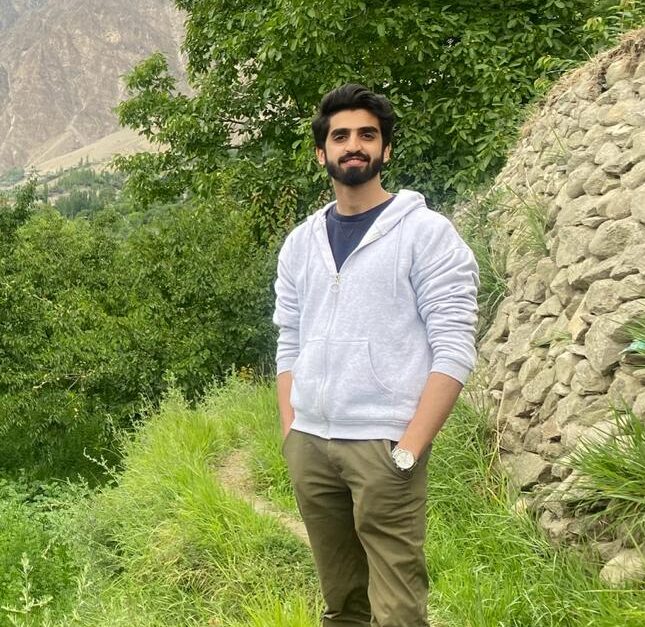The Amazon Smart Thermostat is an affordable thermostat that performs nearly all functions of a modern-day smart thermostat.
It is easy to install, simple to control, and is fully compatible with Alexa so you can use voice commands to control it!
However, like all smart devices, the Amazon Smart thermostat can sometimes run into a problem. One such problem is when you see a red Exclamation point!
What does the Amazon Smart Thermostat Red exclamation point mean? In this article, I am going to explore all the potential causes of the red exclamation point with you. So, let’s dive in!
Causes of the Amazon Smart Thermostat Red Exclamation Point: The Short Answer
The red exclamation point on your Amazon Smart thermostat means that it’s either running low on power (low battery), your wi-fi is down (no internet access), or the wi-fi signals to your Amazon smart thermostat are weak (maybe the thermostat has completely lost connectivity to your Wi-fi)!
Causes of the Amazon Smart Thermostat Red Exclamation Point: The Long Answer
Cause & Fix 1: Low battery/Charge your thermostat
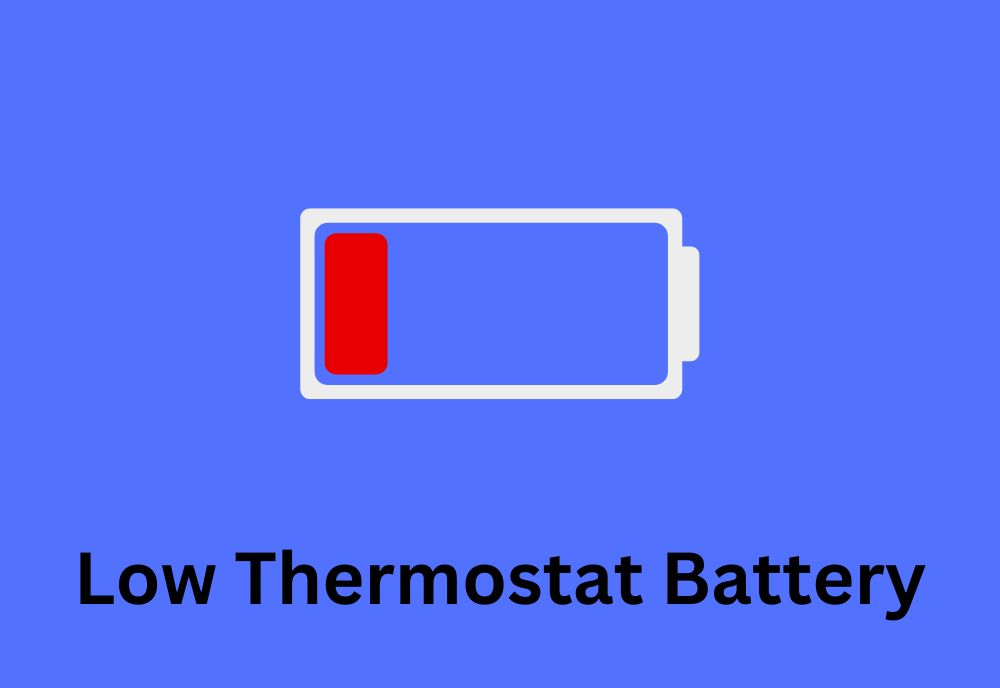
A common cause of the red exclamation point on the Amazon smart thermostat is low battery. This means that soon the smart thermostat will run completely out of battery and will turn off.
How to fix it? To fix this, you need to charge your Amazon thermostat. This can be done either by a C-wire or a power adapter.
If you are already using a C-wire to charge it, make sure that the C-wire connection is not broken.
However, if you use a power adapter to charge your Amazon thermostat, you should charge it as soon as possible using the adapter!
What if the Amazon thermostat is unable to charge? If so, you need to replace the batteries of your Amazon thermostat.
Doing so will ensure that the red exclamation mark goes; if it was a power-related issue.
Cause & Fix 2: No Internet access/Ensure a steady internet connection

Another major reason for the Amazon Smart thermostat red exclamation point is no internet access. This could also mean that internet accessibility is not stable and there are lags!
I assure you, in IoT devices having no internet access is the least thought (or considered) problem that occurs. You could not be thinking of it, but it’s the real culprit of many problems that occur to your smart thermostat.
How to fix it? Well, the first thing you need to do is perform an internet speed test. If you see that the internet speed is not up to the mark, you should contact your ISP (Internet Service Provider).
Once they ensure that your internet has been fixed, check if the red exclamation mark of your Amazon thermostat goes away.
Cause & Fix 3: Weak wi-fi signals/move your router closer
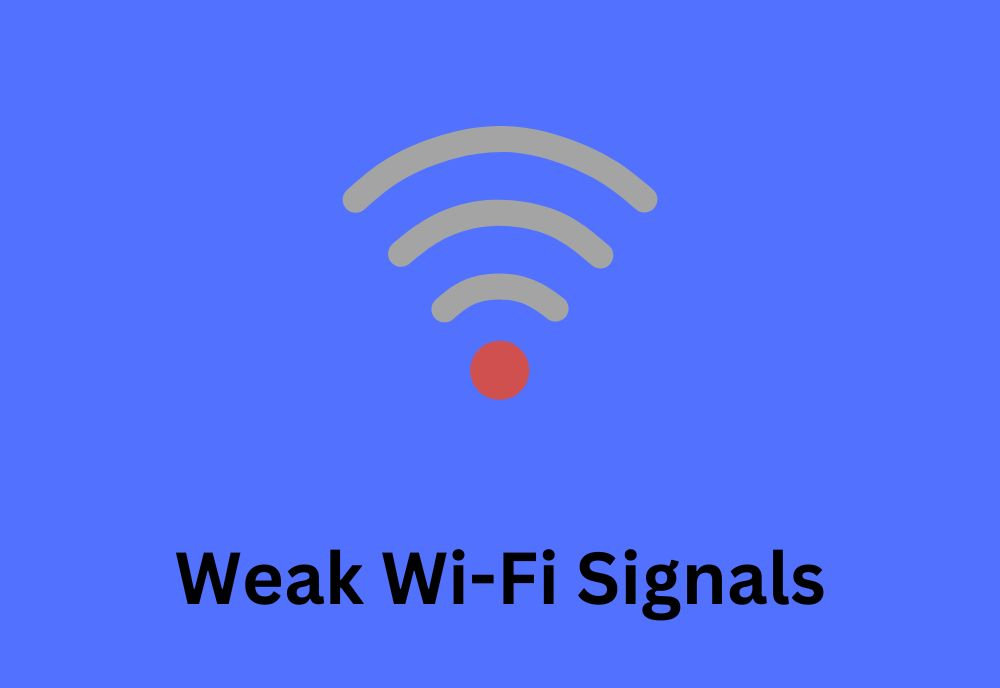
Another potential cause of the red exclamation point on Amazon Smart Thermostat is that it has lost connectivity to Wi-Fi due to weak signals.
How to fix it? You can simply move your wi-fi router closer to your Amazon Smart Thermostat.
This will ensure stronger signals to your thermostat, and hence it will not lose connectivity.
If you still find that your Amazon smart thermostat is frequently losing connectivity, you may need to check or replace your wi-fi router.
How to check Amazon Thermostat icons meaning?
You can check the meaning of all icons on your Amazon Smart thermostat in the following way:
- Open the Amazon Alexa app.
- Head over to Devices and Select Thermostats.
- Under Thermostats, select your Smart Thermostat.
- Head over to Settings.
- Select Thermostat configuration.
- Select Thermostat icons.
- Select the icon that you want to look for. Tap on it to see its description.
How to charge the Amazon Smart Thermostat?
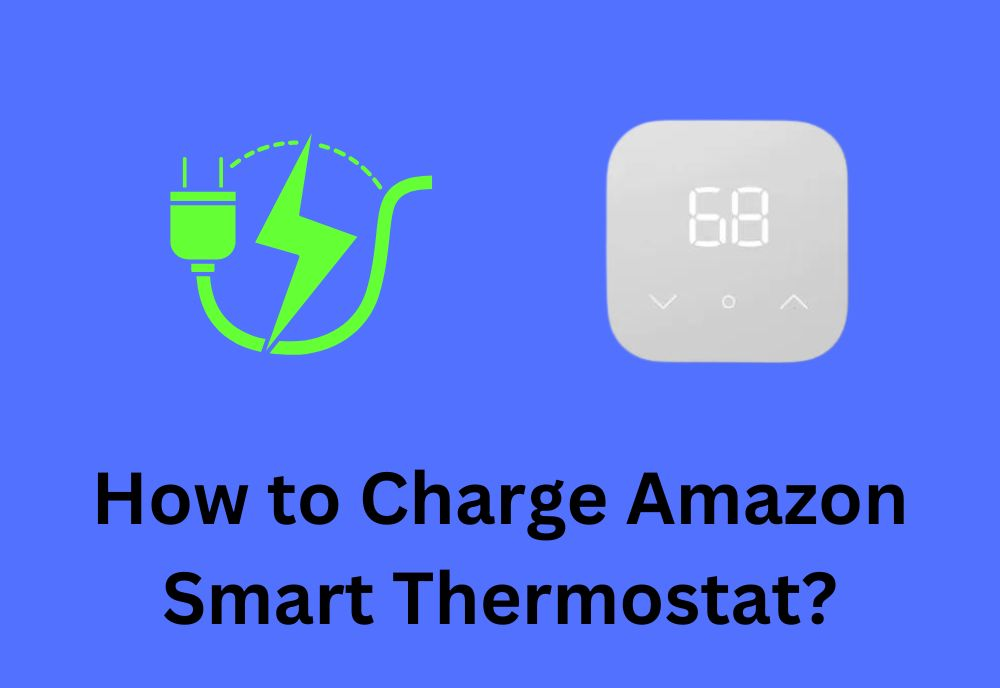
The Amazon Smart Thermostat uses AA batteries. These batteries are rechargeable.
You can charge your Amazon smart thermostat by using a C-wire (in your home). This wire ensures constant power to your Amazon thermostat and ensures that the batteries do not get low on power.
However, it might be possible that your home’s HVAC system does not have a C-wire. If that is the case, you can use a power adapter kit to charge your Amazon thermostat.
However, if you are unable to charge your Amazon thermostat, you need to change your thermostat batteries.
Can you manually control Amazon thermostat?
Yes, you can! You can either use the Alexa app, or you can press the controls on the thermostat to manually adjust the target temperature or to check the current temperature.
Summing it up
Amazon thermostat is a great overall smart thermostat that is capable of listening to voice commands by Alexa!
According to my prior knowledge and new research, I concluded that the Amazon Smart Thermostat Red exclamation point can occur due to insufficient power, weak Wi-Fi signals or no internet access.
All these problems are fixable, and you should try the solutions I provided you with in this article.
Sometimes, all it takes is a great Wi-Fi connection to fix any IoT device, and the Amazon Smart thermostat is no exception! I hope that the solutions I provided work for you, so that your Amazon thermostat is up and running!
Happy Smart Homing!