Hisense produces some of the most affordable Smart TVs on the market. For this reason, it shares a major chunk in the Global TV market. These TVs are not only lighter on your pocket but also offer great smart features and compatibility.
Like all Smart TVs, the Hisense TVs also offer a great deal of customization when it comes to picture and sound settings. Sometimes, that works in your favor while at other times this flexibility can leave you confused!
You might be wondering what is the best sound setting for Hisense TV? It’s time to get rid of all the confusion because in this article, we are going to discuss the best settings and options that you should turn on so that you can have the best sound experience with your Hisense TV.
What are the Best Overall Sound Settings for Hisense TV?
While Sound settings can vary a lot depending on the application, there are some general settings that need to be set to attain the best sound output from the Hisense TV. Follow these steps:
1.Enable Standard Sound Mode

Standard sound mode is suitable for nearly all types of media. Whether it be movies, sports or news, the Standard Sound mode provides a great overall listening experience.
With the Standard Sound mode, dialogues are also clear and there are no artificial sound effects. This is especially suitable for those who don’t want to spend time manually adjusting advanced sound settings. To enable Standard Sound mode on your Hisense TV:
- Head over to Settings
- Select Sound -> Sound Mode
- From here, select Standard.
2. Set Wall Mount on or off depending on your TV’s position

The Hisense TV has Wall Mount setting inside its Sound Settings. If you have mounted your TV on a wall, you should keep it turned on. If your TV sits on a stand, then keep this setting off.
You can find this setting inside your Hisense TV’s Sound Settings.
3. Turn on Dolby Atmos if available

A lot of Hisense TVs come embedded with the Dolby Atmos Technology, which enhances the overall sound experience. If your Hisense TV has Dolby Atmos, make sure you turn it on.
4. Turn Auto Volume On
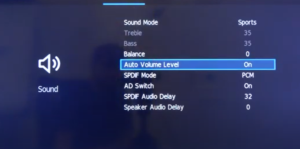
In your Hisense TV, you will find a setting called Auto Volume. The Autom Volume feature keeps the volume of your Hisense TV constant. It maintains a balance between too high and too low sounds in the media that you are playing and provides a uniform sound output.
To turn on the Auto Volume feature, head over to Sound Settings of your Hisense TV, locate Auto Volume Level and Turn it on.
5. Dialogue Enhancement feature
Finally, you should turn on the Dialogue Enhancement feature on your Hisense TV. A lot of movies and TV shows have high levels of music which can suppress dialogues and prevent you from understanding the plot.
This is where the Dialogues enhancement feature comes handy. Simple head over to the Sound Settings of your Hisense TV and you will find the Dialogue Enhancement feature. You can set it according to your preference.
Have a look at this video guide on the best Audio Settings (by TEQMAN).
Best Hisense TV Sound Settings for different Scenarios
What is the Best Sound Setting for Hisense TV? While the Standard Sound Mode is great for almost all scenarios, there are some special scenarios where it’s better to use a dedicated Sound Mode. Let’s discuss the Sound Settings for these scenarios:
Hisense TV Sound Setting for Playing Movies

Movies can contain a lot of action, dialogues and different levels or depths of sound. For this reason, it’s advisable to change your Sound Mode when playing movies.
Head over to Settings -> Sound -> Sound Mode -> Theatre.
The Theatre mode will automatically set the best equalizer settings and provide the best experience when playing movies or TV shows.
Hisense TV Sound Setting for Gaming

All the gamers must be wondering as to what is the best Sound Setting for Hisense TV while Gaming? All you need is keep the Sound mode set to Standard and apply the following Equalizer Settings:
- 100 Hz: 20%
- 500Hz: 12%
- 1.5 KHz: 0%
- 5 KHz: 100%
- 10 KHz: 45%
This will ensure a great overall Gaming experience on your Hisense TV.
Hisense TV Sound Setting for Night

While watching a movie, you might have experienced sudden high sounds no matter how low your TV’s volume is.
If you are watching a movie at Night, sudden high sound levels can disturb those sleeping at your home. In such scenarios, it’s better to switch to Night Mode. This will reduce the dynamic audio range of your Hisense TV and hence there will not be any sudden spikes in volume!
To enable Night Mode, open Sound Settings in your Hisense TV and locate Night Mode. Turn it on.
How to Reset Audio Settings on Hisense TV?
Often, while customizing your TV’s settings, you end up with a combination that isn’t producing a reasonable listening experience. In that case, you might be confused as to how to go back to the default sound settings. The good news is that you can reset your Audio Settings to default. To reset your Hisense TV’s Audio Settings, follow these steps:
- Navigate to Settings
- Scroll down and select Device preferences
- From here, select Sound
- Scroll down and select Reset to Default
- Confirm your selection.
This will reset the Sound Settings of your Hisense TV to default settings.
How to change Audio Output on Hisense TV?
Sometimes, the internal speakers of the Hisense TV are not enough for your room. In that case, connecting to an external Audio source is a wiser option. When connecting to an Audio Receiver (for Home Theater System), an External Speaker or Bluetooth Headphones, changing the Audio output is a must. Here is how you can change the Audio Output of your Hisense TV:
- Open Settings by pressing the Settings Button on the remote or by selecting from the TV Menu.
- Select Sound
- Select Audio Output
- Here you will see different sound outputs (for instance ARC, Headphone or Internal Speakers). Select the one you want and press ok.
Conclusion
Sound Settings and Preferences can be very subjective. They are mostly a matter of choice but there are some settings that are desirable for most users.
I hope that after reading this article, you know what is the best sound setting for Hisense TV? All the features and settings that I mentioned here enhance the overall listening experience. Moreover, it’s a wise choice to use different sound modes for different scenarios, as we discussed above.
I hope you make the most of your Hisense TV. Happy Smart Homing!






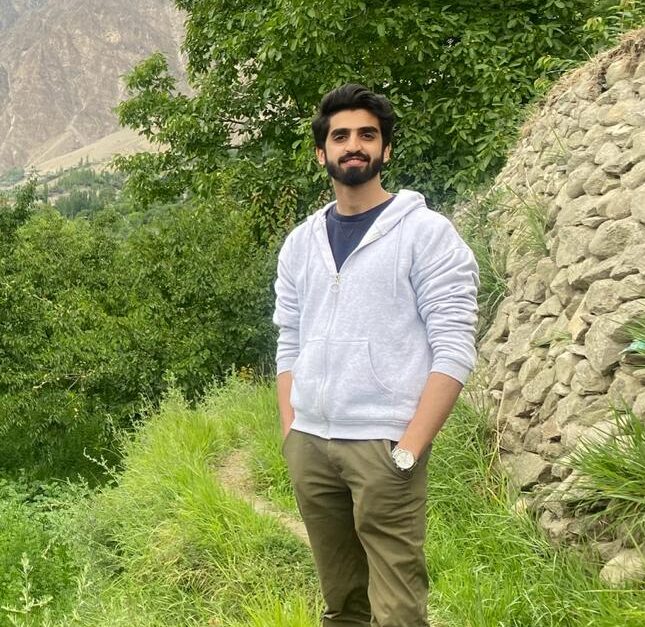
1 thought on “What is the Best Sound Setting for Hisense TV? Enhanced Audio experience (2023)”
Comments are closed.