Nest thermostat is arguably the best smart thermostat of 2023. It has a clean Interface, an impressive design and controls your HVAC system in the most efficient manner.
Like all electronic devices, the Nest thermostat can sometimes run into a problem. One of these situations is when you find your Nest thermostat saying Y1 error!
What is the Nest thermostat Y1 error? In this article, I will not only explore what it is, but will also provide you with the best possible fixes for it.
What is the Nest thermostat Y1 error?
The Y wire in Nest thermostat is reserved exclusively for cooling function of your HVAC System.
The Nest thermostat Y1 error can occur due to a broken or damaged Y wire, an unsuitable Y wire (not solid core-copper), problem with the AC contactor or a thinner Y wire than required!
How to Fix Nest thermostat Y1 error?
Fix 1: Check for faulty wire/corroded wire ends
If you’re getting an error, most likely reason is the wire is broken somewhere. The best way to test for a broken wire is to get a multimeter with continuity reading.
You can try the following:
- First things first, turn off your thermostat for safety!
- Remove the upper lid of your Nest thermostat to expose the wiring.
- Pullout the Y1 wire from the thermostat.
- Check for any corrosion on both ends of the Y wire. If the ends are corroded, cut the wire a little from both ends and expose the new copper part.
- Now, insert the wire again at the Y wire designated hole in the Nest thermostat. Make sure the connector button is down on the Nest thermostat’s Y wire.
- Reattach the front lid of the Nest thermostat.
- Turn on the Nest thermostat to see if the Y1 wire error has gone away.
Fix 2: Broken wire – Replace the Y wire with W wire
It might be possible that the Y wire has broken or gone fault, which is causing the Nest thermostat Y1 error. In this case, a great hack is to disconnect the W wire and the Y wire.
W wire is used for heating, while the Y wire is used for cooling.
Since, you will be using the thermostat for cooling (for now at least), you can remove the W wire and use that wire in place of the Y wire.
Check if the thermostat starts working after replacing the wire. If so, you can later ask your technician for a new wire in place of W wire ( if and when you require heating).
Fix 3: Incompatible wires – Replace with compatible ones
All wires don’t fulfil the same purpose. The Nest thermostat wires should not be random ones.
In order to ensure a successful connection and foolproof functionality, make sure that your Nest thermostat wires are solid-core copper wires!
If you have a know-how about wiring, you can yourself confirm solid
Fix 4: AC Contactor may be the issue
While this is not so common, but your AC contactor might also be the cause of your issue.
Since, fixing it yourself is quite dangerous, I highly recommend that you call a technician to get it checked for you.
Fix 5: The Y Wire is thinner Than Required
The thickness of the Y wire is certainly important when it comes to a a proper functioning cooling/AC system.
All the Nest thermostat wires must be above 22 gauge.
If it is any thinner, the thermostat will not detect it.
If you Y wire or other Nest thermostat wires are thinner than this, replacing them with thicker ones might solve the Y1 error in Nest.
Fix 6: Contact a technician or Replace your Nest thermostat
If none of the solutions I mentioned above work for you, it’s time you call a technician for help or replace your Nest thermostat altogether.
Replacing the Nest thermostat will be more costly (in most cases), so it’s better to ask your technician if there is something that can be done, before completely disposing off your Nest thermostat!
Conclusion
If you catch you Nest thermostat saying Y1 error again and again, this is certainly an issue with the Y1 wire, which is exclusively responsible for cooling.
This can be caused by a number of problems with the Y1 wire, including broken wire, incompatible wire, corroded wire ends or a problem with your AC contactor.
I advise you to try all the solutions in the order mentioned. I hope you get your Nest thermostat up and running!
Happy Smart Homing!
FAQs – Google Nest thermostat
How do I clear the error code on my Nest thermostat?
Press you Nest thermostat ring and keep holding it until the screen turns off (which takes around 10 seconds). Now release it, and then press and release the ring again in order to turn it back on and complete the restart process. This will clear the error codes on your Nest Thermostat.
Does Nest Thermostat work without WiFi?
Nest will function even without a Wi-Fi connection. However, it cannot be used as a “Smart” thermostat and only as a regular thermostat. You will still be able to set the schedule using the Nest interface.
Does Nest have a battery?
Primarily, the Nest Smart Thermostat draws its power from the HVAC System through the connected wire. However, It also uses 2 AAA alkaline batteries as a backup.
What is the Nest thermostat error e298?
The Nest e298 is a critical power error that can be caused due to multiple reasons but the most common cause of it is insufficient power from the HVAC System.






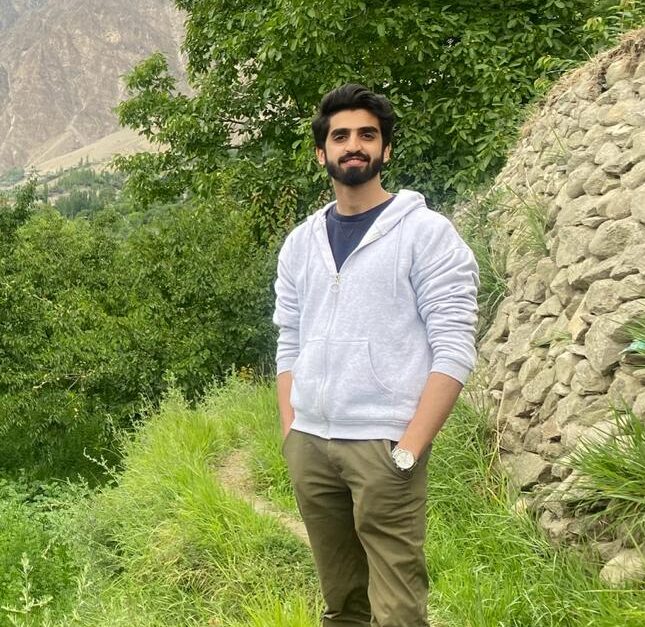
3 thoughts on “[Solved] – How to fix Nest thermostat saying Y1 error?(2023)”
Comments are closed.