Smart home devices can be a great addition to your home. They can bring comfort along with ease. Smart thermostats are no different, they bring ease as well as save a lot of bucks.
However, Smart thermostats do occasionally run into errors. It does not matter whether it’s a Nest, Amazon, Ecobee or Honeywell thermostat, all smart thermostats can sometimes show weird error messages.
The Honeywell thermostat is no different! I today’s article I am going to discuss the Honeywell Smart Thermostat waiting for equipment error. I am going to explore a number of fixes, so that you know how to bypass wait on Honeywell thermostat.
Why is the Honeywell Smart Thermostat waiting for Equipment: The Short Answer!
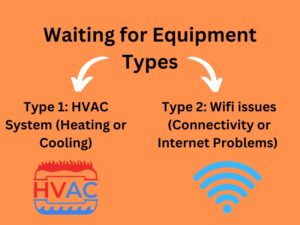
There are two types of Honeywell thermostat wait message. The waiting message is being displayed either due to your HVAC System turning on too quickly, or because the Honeywell thermostat is having a problem connecting with your Wi-fi.
How to Diagnose and fix Type 1: HVAC issues (Heating or Cooling)
The “Wait” message on a Honeywell Smart Thermostat means the thermostat is waiting to activate the HVAC system.
This is done to prevent damaging the HVAC system compressor. Ideally, the Wait message should disappear after a while, but if there is a problem with the HVAC, the message does not go away. But what can be the underlying issue?
The underlying issue: Short cycling! What is it?
Short Cycling in the HVAC System is the underlying issue! In it’s default mode (when everything is working fine), the HVAC system needs a few minutes to adjust after being powered on. During this time, the compressor of the HVAC system does not turn on immediately.
However, when the compressor turns on too quickly (or early), this is referred to as “Short cycling”.
The compressor turning on too quickly can cause damage to the HVAC, which is why as a preventive measure, the Honeywell thermostat says Waiting for equipment.
If the waiting for equipment message does not go away, you can follow these steps to troubleshoot the Short cycling issue:
Step 1: Be patient and Wait

Most of the time, the Wait message goes away within 5 minutes. What I would advise you to do is wait for 5-10 minutes.
If the error does not go away, it means that there is indeed an underlying issue that needs to be fixed.
Step 2: Change the batteries or Check your Thermostat’s C-wire

The very first step you can take is changing the battery of your Honeywell thermostat.
You can do this by removing the face plate of your Honeywell thermostat, taking out the older batteries and replacing them with new ones.
If your thermostat is using C-wire, then you also need to check for any breaks or loose connections in your C-wire.
Make sure your C-wire is firmly connected to the C-wire slot in your thermostat’s wires (you will be able to see this when you remove the face plate of your thermostat).
Step 3: Restart your HVAC System

Restarting can do magic to nearly all electronic devices. Similar is the case when you encounter the “Wait” error message in the Honeywell thermostat.
What you can do is turn off your HVAC System. Then go to the switches/circuit breakers that supply power to the HVAC System. Turn off these breakers too.
Wait for around 30 seconds, then turn on the circuit breakers, and then your HVAC System.
Step 5: Check for any faulty wires

Next, you should also make sure that there are no shorted or faulty wires.
Check for all wire connections inside the Honeywell thermostat (after removing the face plate).
Moreover, if you are technical enough, check for the wires leading up to the HVAC System. Otherwise, call a professional who can check if there is a fault in the HVAC wires and connections.
How to Diagnose and fix Type 2: Wi-fi connectivity issues
The other type of Honeywell thermostat waiting for equipment error is the one caused by Wifi connectivity issues.
These issues may range from problems connecting with a new wifi router or trying to simply weak signals. The wait message shall go in a while, but if it doesn’t here are the steps you should follow to resolve the issue:
Step 1: Reset Your Wifi router

Locate the small hole behind or below your Wifi router that is labelled as “Restart”.
Grab a pin and insert it into your router. Press and hold the pin for around 15-20 seconds.
Wait for the router to fully power back on. This will restart the router.
Moreover, go to the Settings of your Honeywell thermostat and make it forget all networks; Reset your Honeywell thermostat’s Wi-Fi settings.
Step 2: Move your Wi-Fi router closer to your Honeywell Thermostat

Moving your router closer to your Honeywell thermostat can ensure strong signals and prevent any signal loss.
Signal loss is one of the reasons you are encountering the “Wait” message.
Therefore, move your router closer and see if the message goes away.
Step 3: Restart your Honeywell thermostat
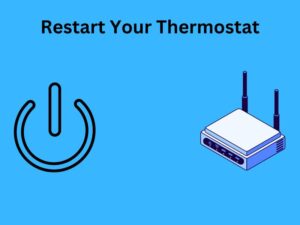
From my experience in the field of IoT, I can say that the Internet is a huge culprit when it comes to smart home device errors.
Therefore, we simply can’t ignore internet issues when dealing with the Waiting for equipment error message.
Turn off your wi-fi router, wait for 1 minute and turn it back on.
Check to see if the Wait error goes away on your Honeywell thermostat.
Conclusion
Like all smart home devices, the Honeywell Smart thermostat can sometimes run into an error. That does not mean that the error can not be fixed. In today’s article, I comprehensively explained to you how you can fix the Honeywell thermostat waiting for equipment error. You can try all the fixes one by one and make your thermostat up and running.
In the worst case, I would advise you to call an HVAC professional to look into the issue.
I hope this troubleshooting guide was helpful for you.
Happy Smart Homing!






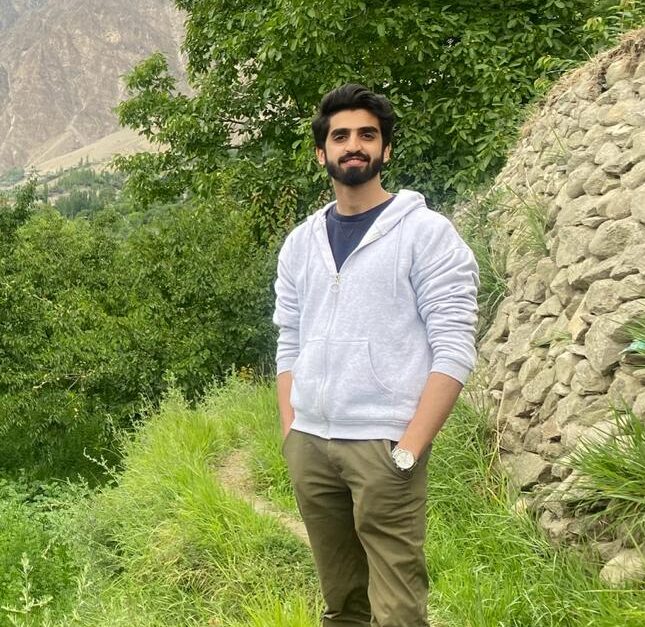
1 thought on “[Solved] – How to Fix Honeywell Smart Thermostat Waiting for Equipment? (2023)”
Comments are closed.