The Amazon Smart Thermostat is among the most popular thermostats of 2023. It is affordable, reliable, functionally sound, and has an aesthetic design!
Like all smart devices or gadgets, it can sometimes run into an error. While at some times, the error is quite technical and requires a technician to look it up, most of the time Amazon Smart thermostat’s errors are quite easy to resolve!
Such is the case with the error we are going to discuss today. What is the Amazon Thermostat delayed start error, and how to fix it? In today’s article, I am going to explore it in depth and provide you with some simple DIY (Do-It-yourself) fixes!
Let’s dive in:
How to fix the Amazon Thermostat delayed start: The Short Answer
In order to fix the Amazon Thermostat delayed start, you can check for poor/loose connections of the thermostat wires and fix them, correctly configure your HVAC system inside the Alexa app, ensure that your C wire is connected to the Amazon thermostat, or simply replace your Amazon thermostat battery!
How to fix the Amazon Thermostat Delayed Start: The Long Answer
Now that you know the short answer to fixing your Amazon thermostat delayed start, let’s dive a little deeper and explore each cause and fix in depth:
Cause & Fix 1: Not enough power/Check for loose connections of wires

According to my research, the number 1 cause of the delayed start issue is that the thermostat is not getting enough power.
What’s probably happening is you have a poor connection on one of the wires and when it tries to kick on, the voltage drops low enough that it goes back into delay. That would explain the constant delay and the fan cycling.
I would advise you to simply cut the end of each wire connected to your Amazon thermostat, and strip the insulation back so you have a fresh straight piece of copper to shove into the terminal block.
Put the new ends of wires back in their position, and check if the delayed start message goes away.
Cause & Fix 2: Low Thermostat battery/ Replace your Amazon Thermostat batteries

Another frequent cause of the delayed start message in Amazon thermostat is low thermostat battery.
Although the thermostat takes direct power from the C wire, there is a battery present for backup. If this battery dies out, it can cause the amazon thermostat to display the delayed start message!
The thermostat has simple AA batteries. You can remove the front plate (face plate) of the Amazon thermostat and replace the batteries.
Check whether the delayed start error goes away. If not, try the next fix that I have mentioned below.
Cause & Fix 3: HVAC incorrect configurations/ Configure your HVAC correctly in the Alexa app

Another possible cause is incorrect configuration of your HVAC system. What you can do is, open the Alexa app, go to thermostats and configure your HVAC system there.
Make sure you select the correct type of HVAC system in the app (one matching your existing HVAC).
Cause & Fix 4: Wires not connected according to HVAC info / Make sure it matches the wires you have connected in your thermostat.
Your HVAC system must have come with some info, as to which wires to connect where on both ends(the thermostat end and the HVAC end).
Make sure you follow this info. If you don’t know it, you can make an online search by typing in the model of your HVAC and check whether your wiring is correct.
Cause & Fix 5: C wire not connected/Connect your C wire to Amazon thermostat
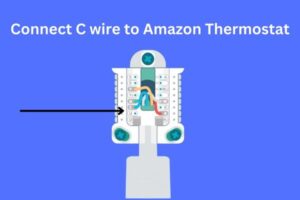
The Amazon Smart thermostat requires the C wire to be connected to it. This is to ensure constant power supply to the Amazon thermostat. It might be possible that you are seeing the delayed start message because your C wire is not connected to the Amazon thermostat.
Checking the C wire is simple. Remove the face plate of the Amazon thermostat, check for the connection labelled “C” on your thermostat. Make sure there is a wire connected properly there.
Also make sure that the C wire does not have a loose connection and is fixed properly.
Cause & Fix 6: It’s requiring a reset/ Reset the Amazon Smart Thermostat

Electronic devices might act weird sometimes. In such cases, making a factory reset is the only solution you are left with.
It might be possible that your Amazon Smart thermostat requires a factory reset. You must not hesitate in doing so. This will remove any possible software glitches that might be causing the delayed start error. The process of resetting the Amazon Thermostat is simple and you can do it yourself!
Summing it up
The Amazon Smart thermostat can run into a loop of delayed start. In today’s article. I know this issue bugs a lot of users, so I researched how to fix it.
In this article, I tried to provide the best solutions to fix the Amazon thermostat delayed start message. I hope it was helpful for you!
Happy Smart Homing!





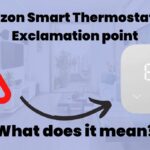
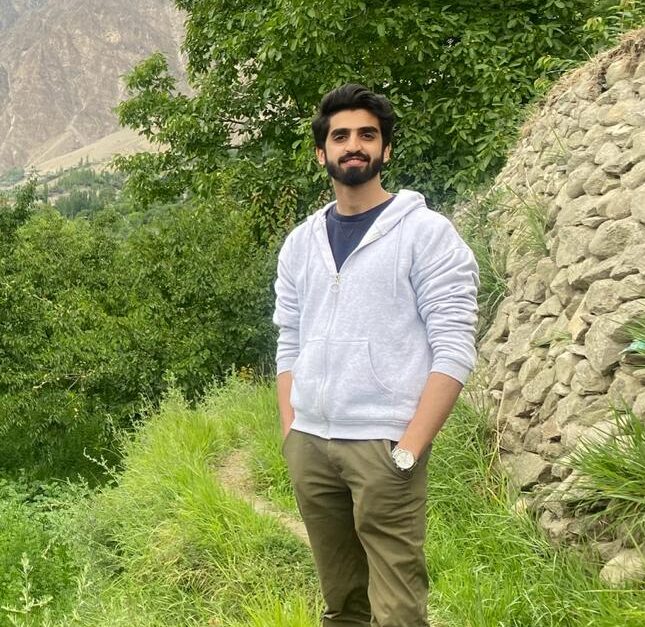
1 thought on “How to fix the Amazon Thermostat delayed start error? Best Fixes in 2023!”
Comments are closed.